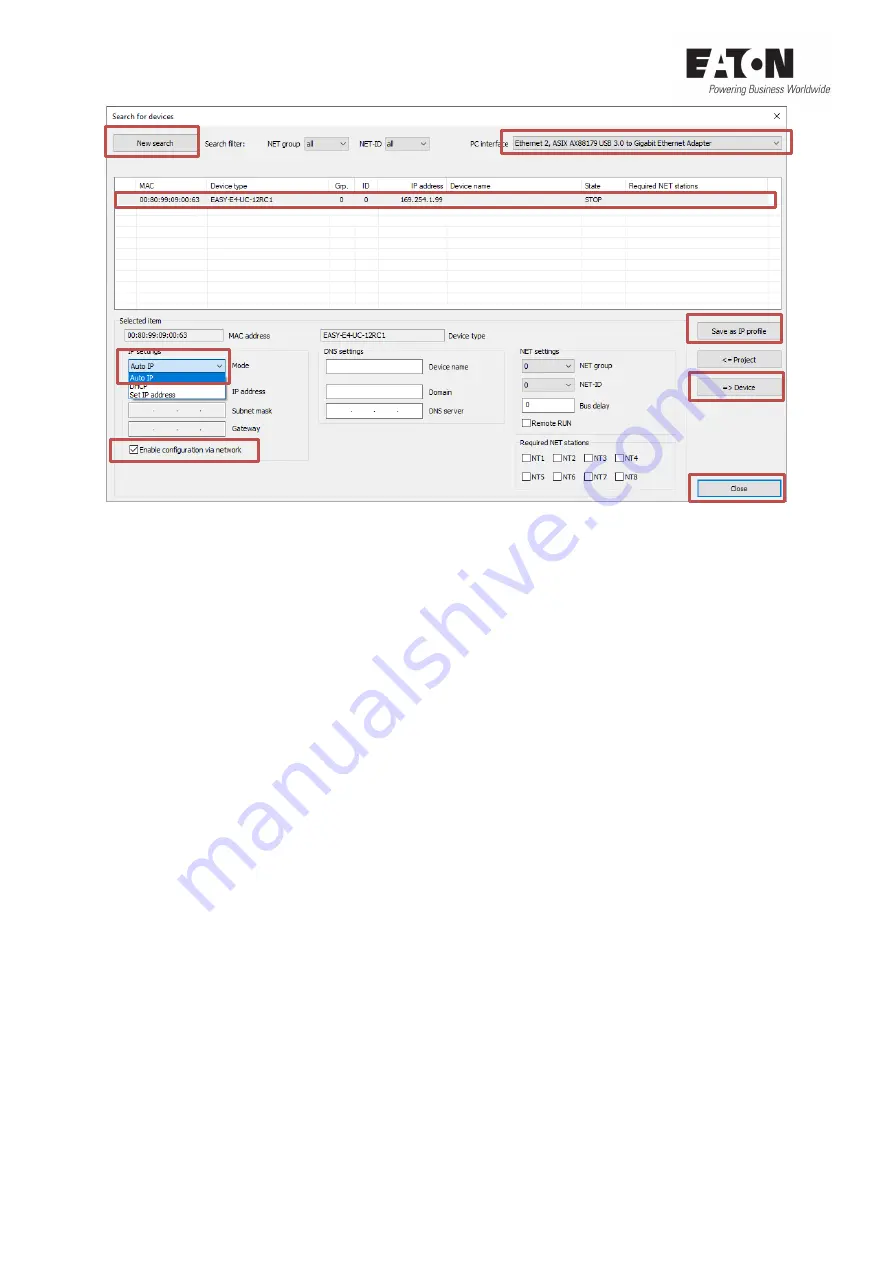
14
Application Note Establish Ethernet connection between easyE4 and easySoft V7
04/2020
AP050013EN
www.eaton.com
7.
Select the correct PC interface.
NOTE: The integrated PC interface is selected by default. In case of multiple interfaces, the
selection is not saved when you close the window and must be selected again next time.
8.
Search for connected devices via "
New search
".
9.
The connected easyE4 device type is displayed with the corresponding IP address.
10.
The IP settings currently available in the easyE4 are read in at the bottom left of the window.
Before the first connection is established, "
Auto IP
" is set by default, as this is the factory set-
ting. The option "
Enable configuration via network
" is enabled for the easyE4 in the factory
setting.
11.
Go to "
Save as IP profile
" to save the current connection profile.
12.
Close the window.
7.
8.
9.
10.
11.
12.
13.
10.
Содержание easyE4 series
Страница 2: ......


























