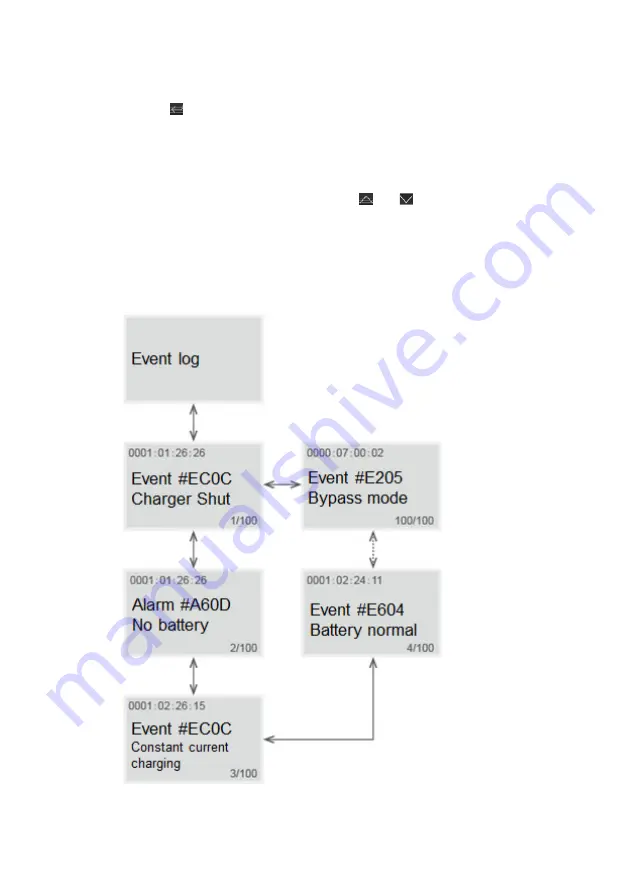
80
The event log menu
By pressing
on the menu of “Event log”, the display would enter the
next event menu tree.
All the previous events, alarm and fault have been recorded here. The
information includes the illustration, the event code, and the precise time of
UPS when the event happened. By press
or
<300ms, all the events
could be displayed one by one.
The max number of record is 100, when the number is larger than 100, the
latest will replace the previous.
By pressing ESC >300ms, the display would return the last main menu tree.
Содержание DXRT 10KS31-IN Series
Страница 1: ...Eaton DXRT 10KXL31 系列 系列 系列 系列 在线式 UPS ...
Страница 11: ...10 4 安装尺寸图参考如下 塔式安装 1 从附件中取出脚架 向下扣成脚架 2 将LCD面板从箱体上拔出适当高度 20 30mm ...
Страница 12: ...11 3 将LCD面板顺时针旋转90度后插入箱体 使箱体上的卡钩卡到正确的位置 4 将LOGO拔出 顺时针旋转90度后扣入即可 5 同样的方法安装另一支座后 将两个支座平行放置在合适的位置 取起UPS 轻轻将其放在支座上 ...
Страница 14: ...13 2 安装挂耳 注意挂耳安装方向 凹形向下 3 按如下图所示方向将 UPS 主机和电池箱放入到机架的滑道上 然后推到固定 位置 从附件中取出螺钉 将其固定在即加上 ...
Страница 32: ...31 清除事件记录 该指令可以清除事件子菜单中的所有记录 请谨慎 恢复出厂设置 所有的设置将会恢复到默认的出厂状态 该指令只能在旁 路下执行 ...
Страница 34: ...33 ...
Страница 35: ...34 说明 如何设置输出电压 ...
Страница 43: ...42 Eaton DXRT 10KS31 IN Series Online UPS ...
Страница 53: ...52 2 3 EBM front panel 2 4 EBM rear panel Fuse board cover replace EBM fuse EBM cable EBM connector ...
Страница 54: ...53 2 5 Circuit diagram ...
Страница 83: ...82 ...
Страница 85: ...84 Example set rated output voltage value ...
Страница 86: ...85 ...
Страница 98: ...0 614 40029 00 ...
















































