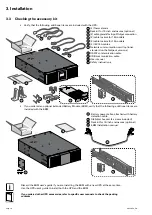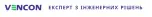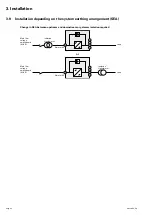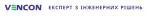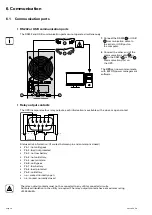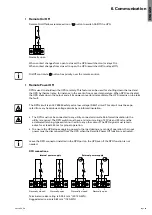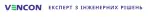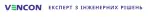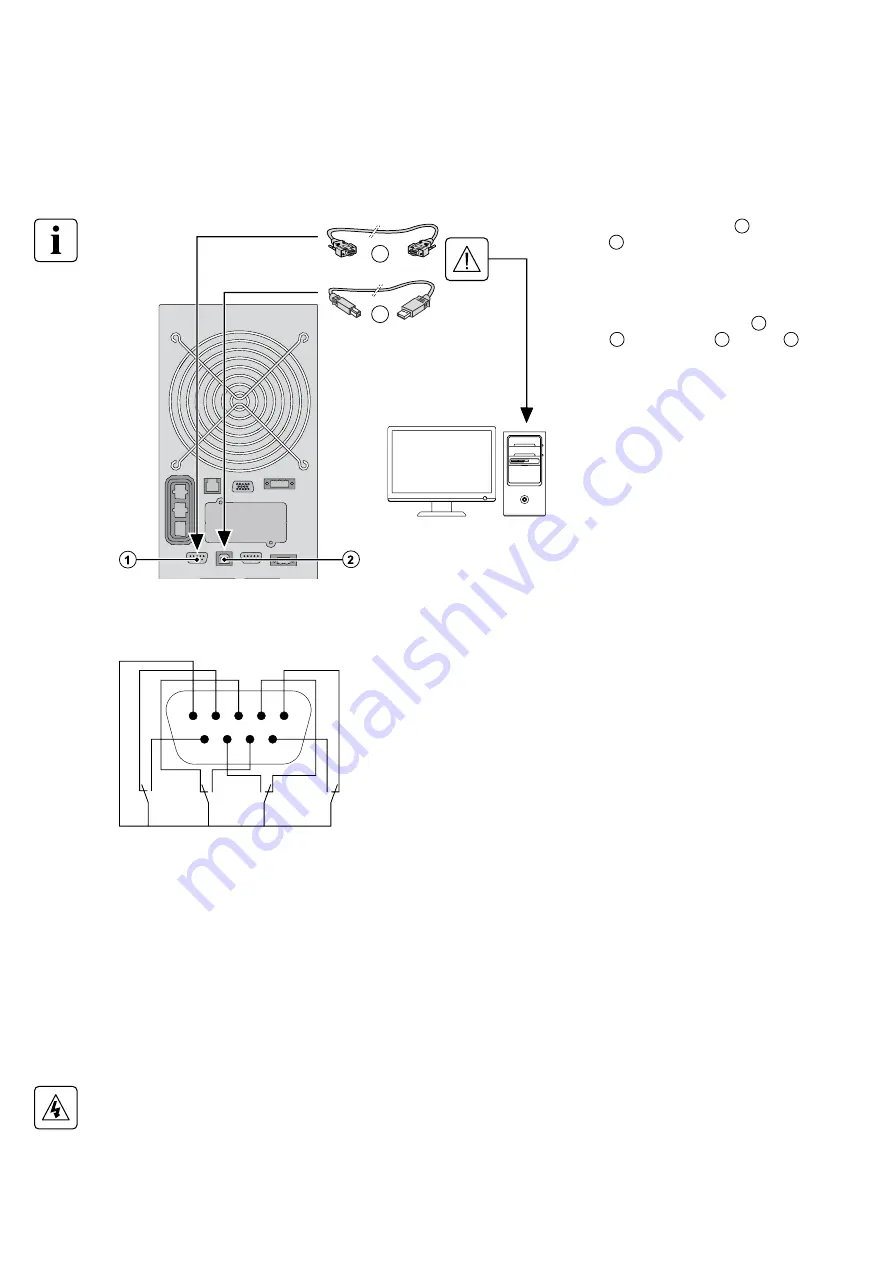
Page 28
5-6kVA EU_EN
6. Communication
6.1 Communication ports
• RS232 or USB communication ports
The RS232 and USB communication ports cannot operate simultaneously.
16
17
• Relay output contacts
The UPS incorporates four relay outputs; each information is available with a close or open contact.
1
6
7
8
9
n.c.
n.o.
n.c.
common
n.o.
n.o.
n.c.
n.o.
n.c.
2
3
4
5
Status active information: (if contact between pin and common is closed)
• Pin 1: not on Bypass
• Pin 2: load not protected
• Pin 3: not low battery
• Pin 4: not on Battery
• Pin 5: user common
• Pin 6: on Bypass
• Pin 7: low battery
• Pin 8: load protected
• Pin 9: on Battery
• n.o.: contact normally open
• n.c.: contact normally closed
The relay output contacts must not be connected to any utility connected circuits.
Reinforced insulation to the utility is required. The relay output contacts have a maximum rating
of 250 Vac/5A.
1.
Connect the RS232
16
or USB
17
communication cable to
the serial or USB port on
the computer.
2.
Connect the other end of the
communication cable
16
or
17
to the RS232
1
or USB
2
communication port on
the UPS.
The
UPS
can now communicate
with EATON power management
software.