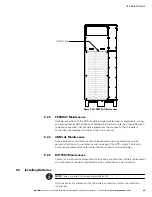UPS MAINTENANCE
EATON
Powerware
®
9395 UPS (650–825 kVA) Installation and Operation Manual
S
164201725 Rev 2
www.powerware.com
9−2
S
Proper disposal of batteries is required. Refer to your local codes for disposal
requirements.
S
Do not dispose of batteries in a fire. Batteries may explode when exposed to
flame.
S
Do not open or mutilate batteries. Released electrolyte is harmful to the skin and
eyes. It may be toxic.
9.2
Performing Preventive Maintenance
The UPS system requires very little preventive maintenance. However, the system
should be inspected periodically to verify that the units are operating normally and
that the batteries are in good condition.
9.2.1
DAILY Maintenance
Perform the following steps daily:
1.
Check the area surrounding the UPS system. Ensure the area is not cluttered,
allowing free access to the unit.
2.
Ensure the air intakes (vents on the front door or panels) and the exhaust
openings (on top of the UPM section) are not blocked.
3.
Ensure the operating environment is within the parameters specified in
paragraph 3.2.1 on page 3−1 and Chapter 10, Product Specifications."
4.
Ensure the UPS is in Normal mode (Normal status indicator is illuminated). If an
alarm lamp is illuminated or the Normal status indicator is not illuminated, contact
an Eaton service representative.
9.2.2
MONTHLY Maintenance
Perform the following steps monthly:
1.
Monitor system parameters as described in paragraph 7.2, Using the Control
Panel" on page 3−1.
2.
Check the UPS air filters (located behind the front panels) and wash or replace as
necessary. See Figure 9-1 and Figure 9-2 for filter locations. The ISBM section
filter sizes are 12
"
20
"
0.25
"
and the UPM section filter sizes are
20
"
44
"
0.25
"
. Contact an Eaton service representative for replacement filters.
To remove the filters:
a.
Remove one top screw and two bottom screws securing each UPM section
front panel (see Figure 4-3 on page 4−4). Lift the panel straight up to remove
it from the panel hanger bracket at the top of the cabinet.
b.
Remove one top screw and two bottom screws securing each ISBM section
front panel (see Figure 4-2 on page 4−3). Lift the panel straight up to remove
it from the panel hanger bracket at the top of the cabinet.
c.
Pull the foam filters over the screw heads on the cabinet mounted studs and
remove the filters from the cabinet.
Содержание 9395 UPS and Plus 1 UPS 650825 kVA
Страница 1: ...Powerware 9395 UPS and Plus 1 UPS 650 825 kVA Installation and Operation Manual ...
Страница 22: ...EATON Powerware 9395 UPS 650 825 kVA Installation and Operation Manual S 164201725 Rev 2 www powerware com 2 2 ...
Страница 112: ...EATON Powerware 9395 UPS 650 825 kVA Installation and Operation Manual S 164201725 Rev 2 www powerware com 5 20 ...
Страница 191: ......
Страница 192: ... 1642017252 164201725 2 ...