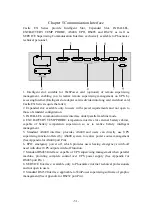-40-
Chapter 3 Installation instructions
3.1 Single machine installation
1) The installation of this unit must be performed in compliance with the electrical
code by professional personnel.
2) Install the UPS in a clean and stable environment that is free of vibration, dust,
high humidity, flammable gas, and flammable liquid or caustic substance.
3) To ensure normal UPS performance, ambient temperature should range between
0-40
℃
. If temperature exceeds 40
℃
, maximum load should be decreased
progressively by 12% of the rated amount along with every increase of temperature by
5
℃
. The maximum ambient temperature for normal UPS performance should not
exceed 50
℃
.
4) It is suggested that battery pack should work within a temperature range from15
℃
to 25
℃
.
5) Altitude for normal UPS function should not exceed 1000m. Should UPS be
intended for application above 1000m, progressive decrease of rated output should be
applied as listed in the following chart:
6) Castle EX Series adopt forced fan cooling and installation spot should make
allowance for ventilation. Meanwhile, inside maintenance should be carried out from
the front side and therefore maintenance space should also be considered in advance.
Refer to the following figure for installation space.
7) External batteries of Castle EX Series UPS require serial connection of two groups
of 14-16 batteries (12VDC per battery) with the same capacity, nominal voltage for
each group being168VDC-192VDC. Battery capacity and number of group can be
selected at your option. Battery pack must be equipped with DC switch (it is
suggested that selection of DC switch should be in line with installation drawing for
wire connection).
Содержание 3C3-EX Series
Страница 3: ...3 1 2 3 4 5 UPS 6 7 8 1 2 UPS UPS 10 UPS 3 1 UPS 2 3 4...
Страница 4: ...4 A B C D E 5 6 7 1 A 0 40 20 90 B C 2 UPS 25 55 UPS 0...
Страница 6: ...6 1 2...
Страница 8: ...8 2 3 LCD LCD UPS UPS UPS UPS LCD LCD UPS UPS UPS UPS LCD UPS...
Страница 9: ...9 LCD LCD Esc LED UPS...
Страница 11: ...11 7 EX UPS 14 16 12VDC 168VDC 192VDC 8 19...
Страница 12: ...12 9 9 1 3 4W 3 4W 1 380V 220V 3 4 1 2 N G 2 3 4 1 3 3 UPS 2 N G 3 4W 20kVA 40kVA...
Страница 14: ...14 3 4W 20kVA 40kVA 10 2 3 3W 3 4W 3 3W 3 4W 1 UPS 3 3W 380V 220V 3 4W 2 N G 2 3 4 2 N G 3 3W 3 4W 20kVA 40kVA...
Страница 17: ...17 1 2 UPS 20 20 UPS 20 10 3...
Страница 18: ...18 3 3 UPS 1 UPS 2 3 N UPS 4 UPS N N...
Страница 19: ...19 4 1 1 R S T UPS 2 Turn ON UPS N N 3 UPS Turn ON UPS 4 3C3 20KVA EX 1 2 4 3 ESC 1 4...
Страница 20: ...20 5 6 7 8 L C D L C D...
Страница 21: ...21 4 ESC 1 2 ENTER 3 4 5...
Страница 22: ...22 5 ESC 1 2 3 4 ENTER 5 6 U P S...
Страница 23: ...23 6 1 2 ENTER 3 ENTER...
Страница 24: ...24 7 ESC 1234 1 2 3 ENTER 4 ENTER...
Страница 25: ...25 8 EX UPS UPS N UPS Turn ON ENTER LCD 40...
Страница 27: ...27 7 RS485 UPS UPS RS485 8 SERVICE 9 RS232 WinPower RS232 RS232 PORT...
Страница 28: ...28 RS485 PORT AS400 PORT...
Страница 29: ...29 UPS UPS 1 UPS 2 UPS 3 UPS EX UPS 1 2 A UPS NFB OFF B C D 3 4 UPS 1 UPS 2...
Страница 30: ...30 3 LED LCD UPS UPS 8...
Страница 33: ...33...
Страница 46: ...46...
Страница 47: ...47...
Страница 48: ...48...
Страница 49: ...49...
Страница 52: ...52 RS232 PORT RS485 PORT...
Страница 53: ...53 AS400 PORT...