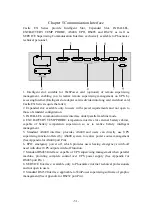-36-
B. Use insulated tools;
C. Put on rubber shoes and gloves;
D. Do not place metallic tools or similar metallic parts on the batteries;
E. Switch off load connected to the batteries before dismantling battery connection
terminals.
5. Do not expose accumulator battery to fire in order to avoid possible explosion that
might endanger physical safety.
6. Non-professionals are not allowed to open or destroy accumulator batteries for
electrolytes in batteries contain strong acid and other dangerous substances which will
cause damages to both human skins and eyes. Should electrolytes come into any
contact with human body unintentionally, rinse with clean water and seek medical
advice.
7. Do not cause battery positive and negative polarity short circuit otherwise electric
shock or inflammation may occur.
Maintenance
1. Working environment and storage means can affect the service term and reliability
of this product to some extent. Therefore, the product is not suitable for performance
in the following environment:
Locations where temperature exceeds the maximum or goes below the minimum
temperature as required by technical specifications or humidity is improper
(temperature range: 0-40
℃
; relative humidity range: 20-90%).
Locations where vibration and collision are constant;
Locations where metallic dusts
,
corrosive substances as well as salts and inflammable
gases are present.
2. For long-term inaction, UPS (without batteries) should be kept in dry environment
with temperature ranging from -25-55
℃
. Before start-up, ambient temperature should
be brought back to 0 or above for a certain period of time.
Содержание 3C3-EX Series
Страница 3: ...3 1 2 3 4 5 UPS 6 7 8 1 2 UPS UPS 10 UPS 3 1 UPS 2 3 4...
Страница 4: ...4 A B C D E 5 6 7 1 A 0 40 20 90 B C 2 UPS 25 55 UPS 0...
Страница 6: ...6 1 2...
Страница 8: ...8 2 3 LCD LCD UPS UPS UPS UPS LCD LCD UPS UPS UPS UPS LCD UPS...
Страница 9: ...9 LCD LCD Esc LED UPS...
Страница 11: ...11 7 EX UPS 14 16 12VDC 168VDC 192VDC 8 19...
Страница 12: ...12 9 9 1 3 4W 3 4W 1 380V 220V 3 4 1 2 N G 2 3 4 1 3 3 UPS 2 N G 3 4W 20kVA 40kVA...
Страница 14: ...14 3 4W 20kVA 40kVA 10 2 3 3W 3 4W 3 3W 3 4W 1 UPS 3 3W 380V 220V 3 4W 2 N G 2 3 4 2 N G 3 3W 3 4W 20kVA 40kVA...
Страница 17: ...17 1 2 UPS 20 20 UPS 20 10 3...
Страница 18: ...18 3 3 UPS 1 UPS 2 3 N UPS 4 UPS N N...
Страница 19: ...19 4 1 1 R S T UPS 2 Turn ON UPS N N 3 UPS Turn ON UPS 4 3C3 20KVA EX 1 2 4 3 ESC 1 4...
Страница 20: ...20 5 6 7 8 L C D L C D...
Страница 21: ...21 4 ESC 1 2 ENTER 3 4 5...
Страница 22: ...22 5 ESC 1 2 3 4 ENTER 5 6 U P S...
Страница 23: ...23 6 1 2 ENTER 3 ENTER...
Страница 24: ...24 7 ESC 1234 1 2 3 ENTER 4 ENTER...
Страница 25: ...25 8 EX UPS UPS N UPS Turn ON ENTER LCD 40...
Страница 27: ...27 7 RS485 UPS UPS RS485 8 SERVICE 9 RS232 WinPower RS232 RS232 PORT...
Страница 28: ...28 RS485 PORT AS400 PORT...
Страница 29: ...29 UPS UPS 1 UPS 2 UPS 3 UPS EX UPS 1 2 A UPS NFB OFF B C D 3 4 UPS 1 UPS 2...
Страница 30: ...30 3 LED LCD UPS UPS 8...
Страница 33: ...33...
Страница 46: ...46...
Страница 47: ...47...
Страница 48: ...48...
Страница 49: ...49...
Страница 52: ...52 RS232 PORT RS485 PORT...
Страница 53: ...53 AS400 PORT...