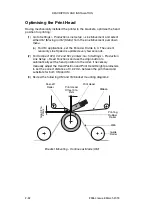DESCRIPTION AND INSTALLATION
2-64
25364 Issue 8 March 2018
USB Connection Setup
(Compact 32d, 32c, 53c and Compact Touchscreen
only)
Note:
User interface settings must be unlocked before starting this
procedure
see “Unlock User Interface Settings” on page 2-57.
To connect to a printer with a Compact Touchscreen via USB follow the
procedure bellow.
(1) Ensure that the printer is turned on and attached to the Compact
Touchscreen via USB cable.
(2) Select
Settings > Printer Connection > Connection Method > Direct
.
(3) Tick the
Auto Connect
check box.
(4) Select
Add Direct.
(5) Select
Name
and enter a value. This value is not used for connection;
you may enter the host name of the printer for example.
(6) Select
Type
and choose
TTO
from the drop down menu.
(7) Select
IP Address
and enter
169.235.97.135
.
(8) Select
Port
and enter
700
.
(9) Select
Host
and enter the host name of the printer. This value will be
displayed next to the IP address of the printer on the Compact
Touchscreen connection screen. The value entered is not used for
connection.
Reconnecting the Compact Touchscreen via USB
(Compact 32d, 32c and 53c)
Note:
User interface settings must be unlocked before starting this
procedure
see “Unlock User Interface Settings” on page 2-57.
To reconnect the
Compact Touchscreen
via USB:
(1) In the
Compact Touchscreen
menu, go to
Settings > User Interface.
(2) At the Printer Connection tab, change the Connection Method from
Broadcast
to
Direct
.
(3) If not already shown, set the Default Server to 169.253.97.135.
(4) Check the
Auto Connect
checkbox.
Содержание Communicator II
Страница 1: ...Compact 32d Compact 32C Compact 53c Communicator II Easyprint Product Manual ...
Страница 2: ... 2 25364 Issue 8 March 2018 THIS PAGE INTENTIONALLY LEFT BLANK ...
Страница 7: ...25364 Issue 8 March 2018 7 EC DECLARATION OF CONFORMITY ...
Страница 9: ...25364 Issue 8 March 2018 9 EC DECLARATION OF CONFORMITY ...
Страница 14: ...HEALTH AND SAFETY 1 2 25364 Issue 8 March 2018 THIS PAGE INTENTIONALLY LEFT BLANK ...
Страница 24: ...DESCRIPTION AND INSTALLATION 2 4 25364 Issue 8 March 2018 THIS PAGE INTENTIONALLY LEFT BLANK ...
Страница 51: ...DESCRIPTION AND INSTALLATION 25364 Issue 8 March 2018 2 31 I O Wiring Diagrams Compact 32d 32c and 53c ...
Страница 87: ...DESCRIPTION AND INSTALLATION 25364 Issue 8 March 2018 2 67 ...
Страница 88: ...DESCRIPTION AND INSTALLATION 2 68 25364 Issue 8 March 2018 THIS PAGE INTENTIONALLY LEFT BLANK ...
Страница 92: ...OPERATION 3 4 25364 Issue 8 March 2018 THIS PAGE INTENTIONALLY LEFT BLANK ...
Страница 136: ...OPERATION 3 48 25364 Issue 8 March 2018 Line Movement IM Static ...
Страница 149: ...OPERATION 25364 Issue 8 March 2018 3 61 ...
Страница 150: ...OPERATION 3 62 25364 Issue 8 March 2018 THIS PAGE INTENTIONALLY LEFT BLANK ...
Страница 226: ...MAINTENANCE SERVICE AND FAULT FINDING 4 76 25364 Issue 8 March 2018 THIS PAGE INTENTIONALLY LEFT BLANK ...
Страница 228: ...TECHNICAL REFERENCE 5 2 25364 Issue 8 March 2018 THIS PAGE INTENTIONALLY LEFT BLANK ...
Страница 236: ...TECHNICAL REFERENCE 5 10 25364 Issue 8 March 2018 THIS PAGE INTENTIONALLY LEFT BLANK ...
Страница 237: ...25364 Issue 8 March 2018 6 1 PART 6 GLOSSARY OF TERMS CONTENTS Page GLOSSARY OF TERMS 6 3 ...
Страница 238: ...GLOSSARY OF TERMS 6 2 25364 Issue 8 March 2018 THIS PAGE INTENTIONALLY LEFT BLANK ...
Страница 242: ...GLOSSARY OF TERMS 6 6 25364 Issue 8 March 2018 THIS PAGE INTENTIONALLY LEFT BLANK ...