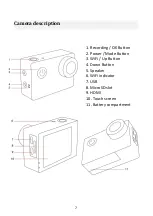15
POWER FREQUENCY:
Select the power frequency that matches the electricity supply in
your country.
An incorrect setting can cause your videos to flicker when recorded
under artificial or fluorescent light.
LED INDICATOR:
Switches the blue LED display on or off.
When this option is enabled, the LED indicator lights up when the
camera is turned on and flashes to confirm that video recording is in
progress.
SCREEN SAVER:
To prolong battery life, the screen can be turned off after a preset
time. If the screen turns off during recording, it will not affect the
recording. Simply press the shutter button to turn the screen back on.
AUTO POWER OFF:
To prolong battery life, the camera can be turned off automatically
after a preset time.
SOUND SETTINGS:
Controls the volume of the key tones.
DATE FORMAT:
Choose your preferred option for displaying the date on screen, in
recordings and photos.
Note: You can remove the time and date stamp from your videos and
recordings by selecting "Time Watermark" in the video or photo
settings.