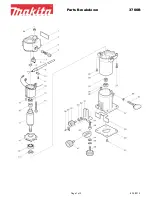Contents
Overview .............................................................................4
Use ........................................................................................5
Product contents / device parts ..........................................6
General information ............................................................ 7
Reading and storing the user manual ..................................7
Explanation of symbols ...........................................................7
Safety ...................................................................................8
Proper use ................................................................................. 8
Safety notes .............................................................................. 8
First use ...............................................................................12
Checking the laminator and product contents.................. 12
Setting up the laminator ....................................................... 12
Activating / deactivating the laminator .............................. 12
Operation ........................................................................... 13
Laminating ............................................................................... 13
Removing a jammed laminating pouch ............................. 14
Cleaning ............................................................................. 14
Storage .............................................................................. 16
Technical data ................................................................... 16
Disposal ...............................................................................17
Disposing of the packaging .................................................. 17
Disposing of old devices ........................................................ 17
Warranty card ....................................................................33
Warranty conditions ..........................................................34
Do
k.
/R
ev
.-
N
r. 93
30
0_
20
151
01
5_
US
-a
Содержание OL 250-Q125
Страница 4: ...4 A Ready O N O FF 2 1 3 5 6 4 USA...
Страница 5: ...5 ON OFF ABS 7 4 C B USA...
Страница 18: ...USA AFTER SALES SUPPORT 18 USA 1 877 386 8264 www monolith support com Laminator...