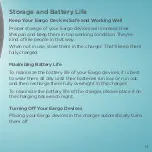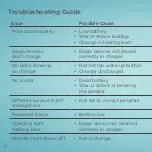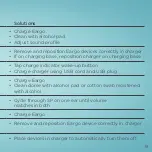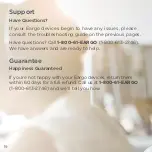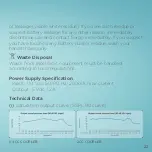7
Let’s Continue To Get All Charged Up
Inserting Eargo Devices Into The Charger
When it comes time to charge your Eargo devices, simply
insert them into the charger, one Eargo at a time. Gently
wiggle them into the cradles with the domes facing inward
and the removal threads out and up. Do not force them into
place - a little wiggle, and they slide right into place.
When inserting your Eargo into the cradle, gently push
straight down on the black body of the Eargo above the
gold contacts, not on the white Flexi Fibers.
When the charging light under the Eargo changes from
solid blue to solid white, charging will begin. This charging
light may flash blue for a few seconds before turning solid
white when you first insert the Eargo. This is normal. But, if
this charging light continues to flash blue for an extended
period of time, or remains solid blue, the Eargo is not
inserted correctly. Remove and re-insert the Eargo.
You will know you’re all set when the charging lights under
the Eargo devices remain solid white, and the indicator
lights on the outside of the charger start scrolling.
Содержание 99-0001-001
Страница 1: ...Charger ...
Страница 2: ...What s Included Micro USB Cord Charger USB Plug ...
Страница 11: ...Charging light inside charger Removal thread out and up Push down into cradle 8 Cradle ...
Страница 12: ...9 ...
Страница 16: ...13 ...
Страница 19: ...16 Size 12 Size 15 ...
Страница 23: ...20 ...
Страница 35: ...NOTES ...