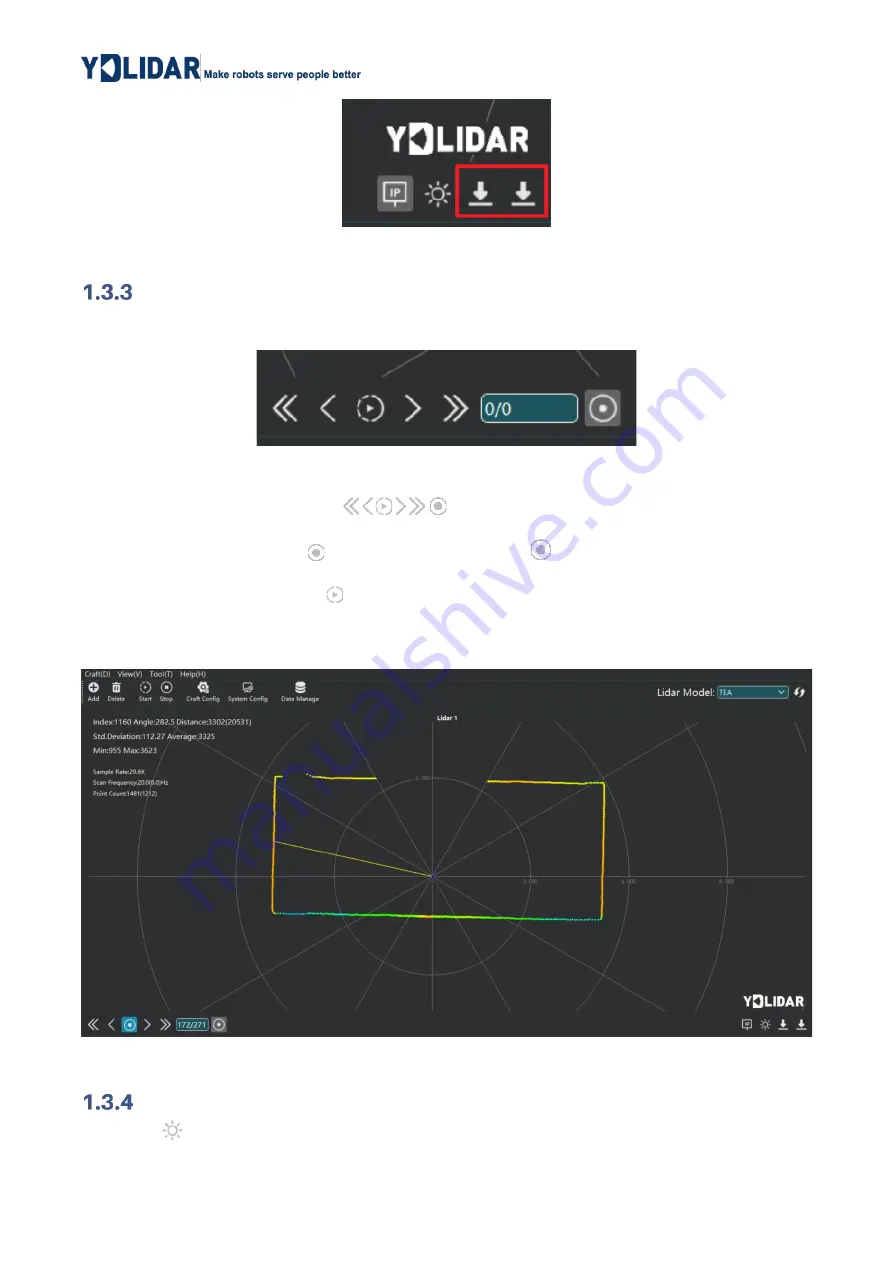
Copyright 2023 EAI All Rights Reserved
6 / 12
FIG 11
SAVE DATA
Playback and Recording display Mean and Standard Deviation
Select “Record/Stop” in the bottom left coner of main menu.
FIG 12
RECORD AND PLAY
The main window is displayed
as follows:
To record lidar data, click
to start recording, and click
to stop recording.
In non-scanning mode, click
to start play.
The play process is as follows:
FIG 13
PLAY PROCESS
Wave Filtering
Click
on the bottom left corner of the main window to turn on the strong light filter and add
a LiDAR data filtering algorithm
Содержание YDLIDAR TEA
Страница 1: ...Shenzhen EAI Technology Co Ltd DOC 01 13 005502 www ydlidar com YDLIDARTEA USERMANUALALPHA...
Страница 13: ...Copyright 2023 EAI All Rights Reserved 11 12 FIG 18 YDLIDAR TG COORDINATES DEFINITION...
Страница 14: ...Copyright 2023 EAI All Rights Reserved 12 12 3 Revise Date Version Content 2023 08 10 0 1 0 The 1st release...














