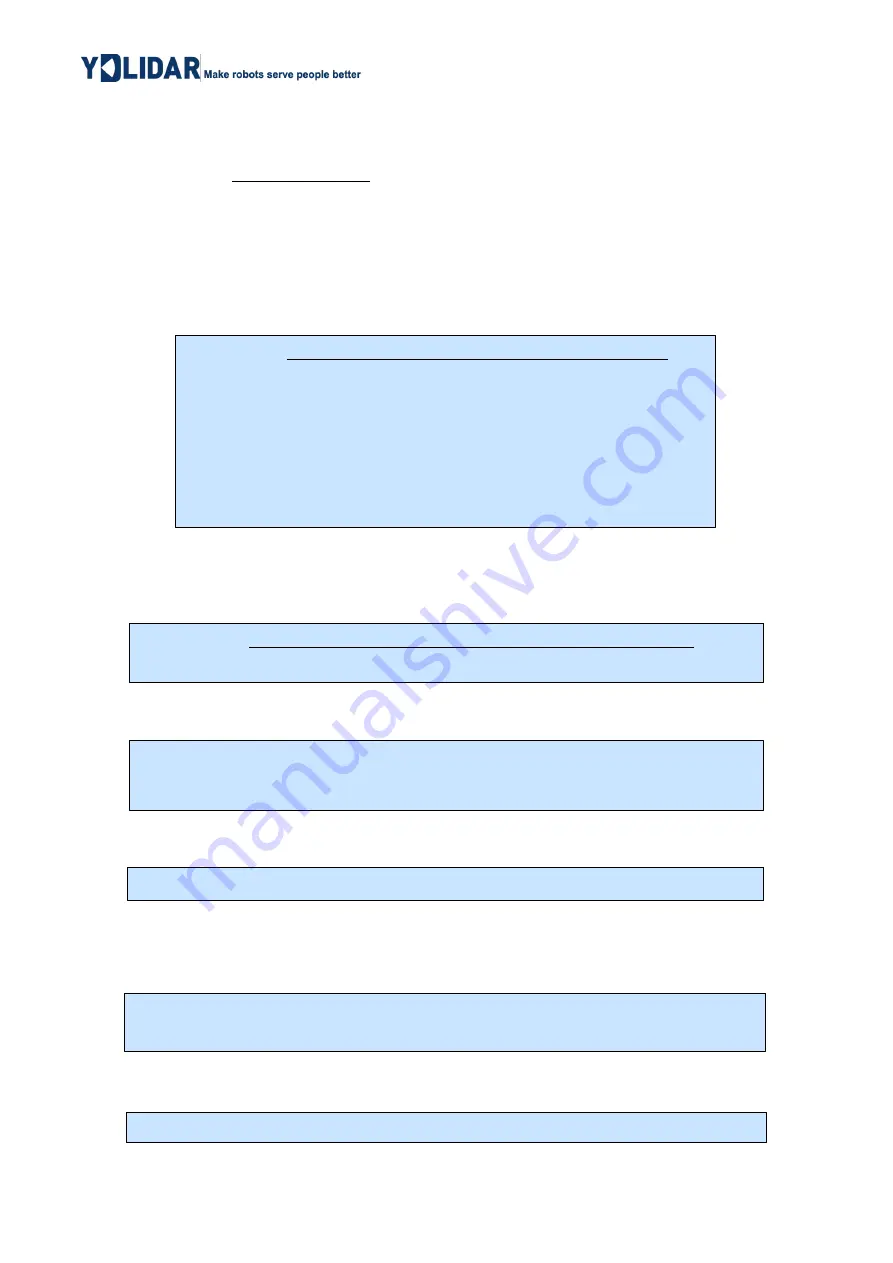
Copyright 2023 EAI All Rights Reserved
8 / 12
2.1
Device Connect
Under Linux, the interconnection process between TEA and PC is consistent with the operation
under Windows, see Device Connection under Window.
2.2
Compile and Install YDLidar-SDK
Ydlidar_ros_driver depends on the YDLidar-SDK library. If the user has never installed the
YDLidar-SDK library, or it has expired, the user must first install the YDLidar-SDK library. If the
user has the latest version of YDLidar-SDK installed, please skip this step, then go to the next step.
2.3
ROS Driver Installation
1)
Cloning GitHub's ydlidar_ros_driver package:
2)
Build the Ydlidar_ros_driver software package:
3)
Package environment Settings:
Note: add a permanent workspace environment variable. It will be very convenient if ROS
environment variables are automatically added to your bash session every time you start a new shell:
4)
Verify that your package path is set, echo the ROS_PACKAGE_PATH variable.
https://github.com/YDLIDAR/YDLidar-SDK.git
$cd YDLidar-SDK/build
$ cmake ..
$ make
$ sudo make install
$ sudo make install
https://github.com/YDLIDAR/ydlidar_ros_driver.git
TIA_ros/src/ydlidar_ros_driver
$ cd ydlidar _ws
$ catkin_make
$ source ./devel/setup.sh
$ echo "source ~/ydlidar_ws/devel/setup.bash" >> ~/.bashrc
$ source ~/.bashrc
$ echo $ROS_PACKAGE_PATH
Содержание YDLIDAR TEA
Страница 1: ...Shenzhen EAI Technology Co Ltd DOC 01 13 005502 www ydlidar com YDLIDARTEA USERMANUALALPHA...
Страница 13: ...Copyright 2023 EAI All Rights Reserved 11 12 FIG 18 YDLIDAR TG COORDINATES DEFINITION...
Страница 14: ...Copyright 2023 EAI All Rights Reserved 12 12 3 Revise Date Version Content 2023 08 10 0 1 0 The 1st release...














