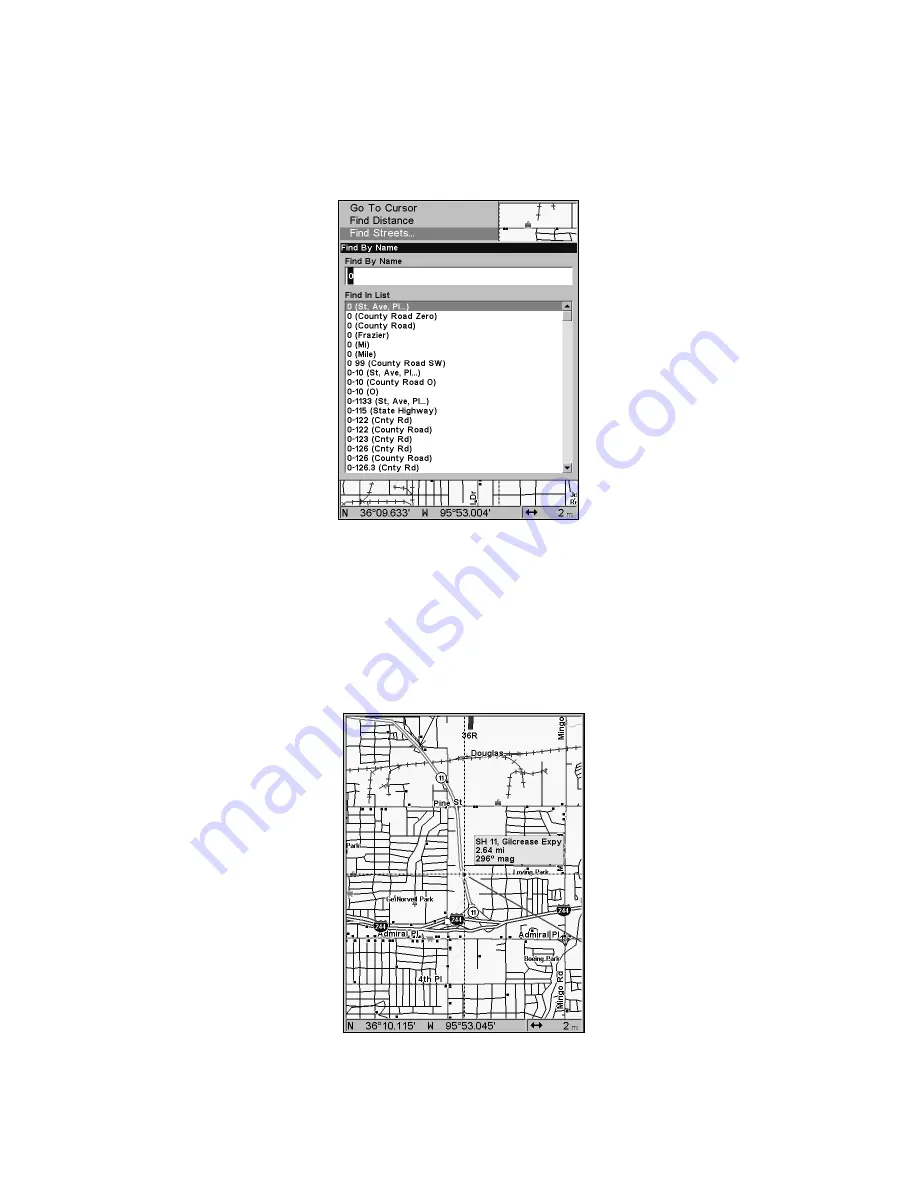
109
to change the first letter, then press
→
to move the cursor to the next
letter and repeat until the name is correct, then press
ENT
|
ENT
. Or you
can jump down to the lower box and pick a street from the selection
list.
Press
ENT
, then press
↓
or
↑
to select a street from the list and press
ENT
.
Find Street By Name menu. Spell out name in
the top box or select from the list in the lower box.
3. The Find Streets menu reappears with the street you're searching for
in the First Street box. To search for that street, press
↓
to
F
IND
F
IRST
S
TREET
|
ENT
. A message appears asking you to wait while the unit finds
the street. When the Streets Found list appears, press
↑
or
↓
to select the
street you are searching for and press
ENT
.
Map Page showing results of a street search.
The cursor points to the located street.
Содержание IntelliMap 640C
Страница 1: ...Pub 988 0143 881 www eaglesonar com Mapping GPS Receiver Installation and Operation Instructions ...
Страница 16: ...10 Notes ...
Страница 28: ...22 Notes ...
Страница 74: ...68 Notes ...
Страница 120: ...114 Notes ...
Страница 126: ...120 Notes ...
Страница 127: ...121 Notes ...
Страница 128: ...122 Notes ...
Страница 129: ...123 Notes ...
Страница 130: ...124 Notes ...






























