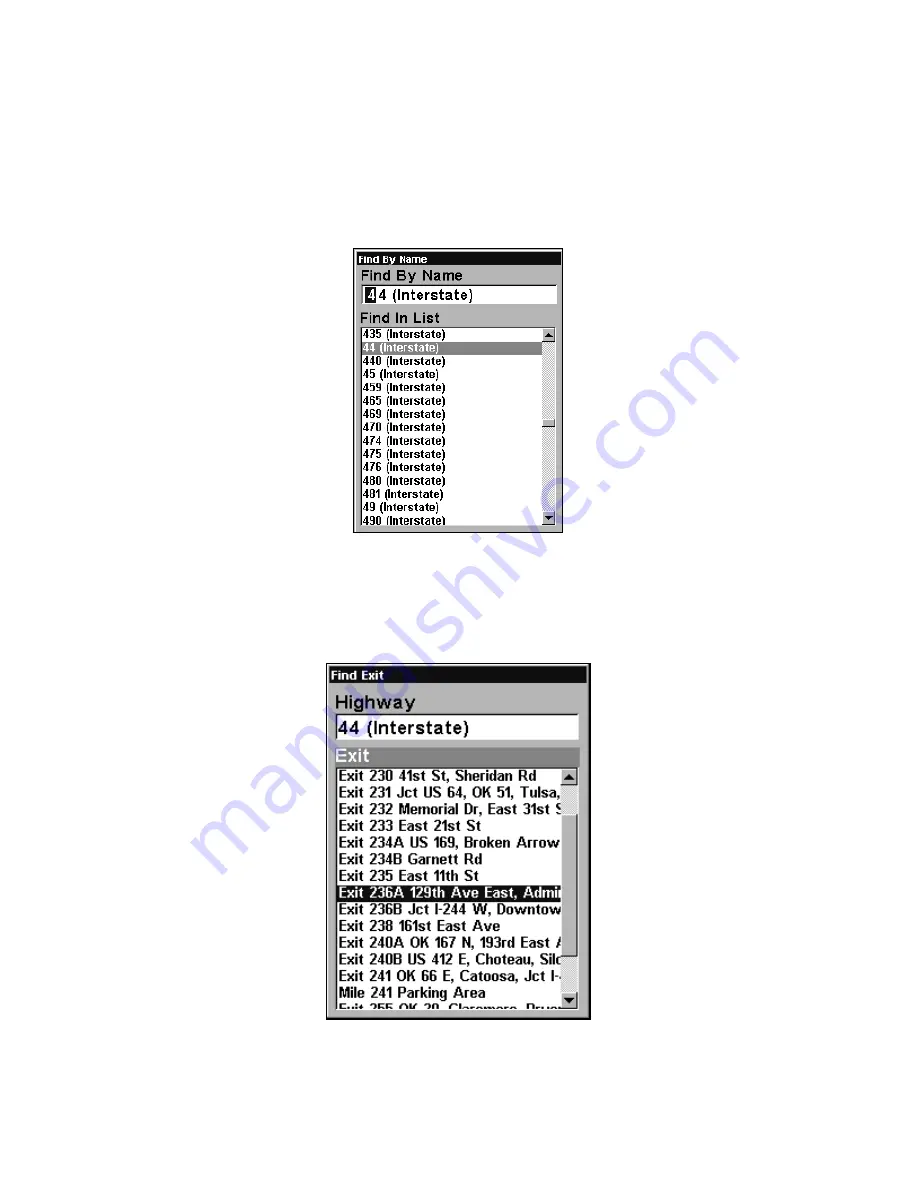
105
2. First, select a highway name by pressing
ENT
, which calls up the
Find By Name menu. There are two highway search options. First, you
can
spell out
the highway name in the top selection box. Press
↑
or
↓
to change the first letter, then press
→
to move the cursor to the next
letter and repeat until the name is correct, then press
ENT
|
ENT
. Or you
can jump down to the lower selection list by pressing
ENT
, then press
↓
or
↑
to select a highway from the list, then press
ENT
.
Find By Name menu.
3. Once you have selected a highway name you can then select an exit.
Press
↓
to switch to the Exit List, then press
↓
or
↑
until you highlight
the exit, then press
ENT.
Find Exit menu, with an exit selected in the Exit List.
Содержание IntelliMap 640C
Страница 1: ...Pub 988 0143 881 www eaglesonar com Mapping GPS Receiver Installation and Operation Instructions ...
Страница 16: ...10 Notes ...
Страница 28: ...22 Notes ...
Страница 74: ...68 Notes ...
Страница 120: ...114 Notes ...
Страница 126: ...120 Notes ...
Страница 127: ...121 Notes ...
Страница 128: ...122 Notes ...
Страница 129: ...123 Notes ...
Страница 130: ...124 Notes ...






























