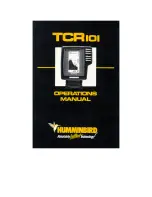106
Sequence for setting a waypoint. Step 1: while traveling, press
WPT
to
call up Find Waypoint screen (seen in Step 2) and set a point. Step 3: a
message says the waypoint has been saved. Step 4: vehicle continues
on its way; number waypoint symbol is visible on map.
Create Waypoint on Map
1. Use the arrow keys to move the cursor to the place where you want
to make a waypoint.
2. Press
WPT
|
WPT
. The waypoint is saved and automatically given a
name with a sequential number, such as waypoint 001. The waypoint
symbol and number appear on the map.
Create Waypoint by Entering a Position
1. Press
WPT
|
↑
to
M
Y
W
AYPOINTS
|
→
to
N
EW
|
ENT
.
2. Press
↓
to
E
NTERED
P
OSITION
|
ENT
|
→
to
C
REATE
|
ENT
.
3. Press
→
to
L
ATITUDE
|
ENT
. Enter the latitude by pressing
↑
↓
to
change the first character, then press
→
to the next character and re-
peat until the latitude is correct. Press
ENT
.
Step 3.
Step 4.
Step 1.
Step 2.
Содержание FishElite 640c
Страница 48: ...40 Notes ...
Страница 94: ...86 Notes ...
Страница 182: ...174 Notes ...
Страница 188: ...180 Notes ...
Страница 189: ...181 Notes ...
Страница 190: ...182 Notes ...