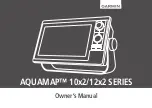57
EAGLE ELECTRONICS
FULL ONE-YEAR WARRANTY
"We," "our," or "us" refers to EAGLE ELECTRONICS, a division of LEI, the manufacturer of this
product. "You" or "your" refers to the first person who purchases this product as a consumer item for
personal, family, or household use.
We warrant this product against defects or malfunctions in materials and workmanship, and against
failure to conform to this product's written specifications, all for one (1) year from the date of original
purchase by you. WE MAKE NO OTHER EXPRESS WARRANTY OR REPRESENTATION OF ANY
KIND WHATSOEVER CONCERNING THIS PRODUCT. Your remedies under this warranty will be
available so long as you can show in a reasonable manner that any defect or malfunction in materials
or workmanship, or any non-conformity with the product's written specifications, occurred within one
year from the date of your original purchase, which must be substantiated by a dated sales receipt or
sales slip. Any such defect, malfunction, or non-conformity which occurs within one year from your
original purchase date will either be repaired without charge or be replaced with a new product
identical or reasonably equivalent to this product, at our option, within a reasonable time after our
receipt of the product. If such defect, malfunction, or non-conformity remains after a reasonable
number of attempts to repair by us, you may elect to obtain without charge a replacement of the
product or a refund for the product. THIS REPAIR, OR REPLACEMENT OR REFUND (AS JUST
DESCRIBED) IS THE EXCLUSIVE REMEDY AVAILABLE TO YOU AGAINST US FOR ANY
DEFECT, MALFUNCTION, OR NON-CONFORMITY CONCERNING THE PRODUCT OR FOR ANY
LOSS OR DAMAGE RESULTING FROM ANY OTHER CAUSE WHATSOEVER. WE WILL NOT
UNDER ANY CIRCUMSTANCES BE LIABLE TO ANYONE FOR ANY SPECIAL,
CONSEQUENTIAL, INCIDENTAL, OR OTHER INDIRECT DAMAGE OF ANY KIND.
Some states do not allow the exclusion or limitation of incidental or consequential damages, so the
above limitations or exclusions may not apply to you.
This warranty does NOT apply in the following circumstances: (1) when the product has been serviced
or repaired by anyone other than us; (2) when the product has been connected, installed, combined,
altered, adjusted, or handled in a manner other than according to the instructions furnished with the
product; (3) when any serial number has been effaced, altered, or removed; or (4) when any defect,
problem, loss, or damage has resulted from any accident, misuse, negligence, or carelessness, or from
any failure to provide reasonable and necessary maintenance in accordance with the instructions of
the owner's manual for the product.
We reserve the right to make changes or improvements in our products from time to time without
incurring the obligation to install such improvements or changes on equipment or items previously
manufactured.
This warranty gives you specific legal rights and you may also have other rights which may vary from
state to state.
REMINDER: You must retain the sales slip or sales receipt proving the date of your original purchase
in case warranty service is ever required.
EAGLE ELECTRONICS
PO BOX 669, CATOOSA, OK 74015
(800) 324-1354
Содержание 168
Страница 60: ...56 Notes ...