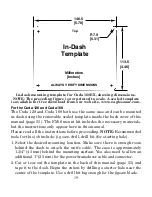32
This screen shows a typical menu, the Scroll Speed menu.
DISPLAY – Opening Screen
The lights flash for about 20 seconds when the unit is turned on. The
backlight menu first appears on the screen. To turn the lights on, press
UP ARROW
. If you don’t press a key, the menu will disappear after a few
seconds. If you don't want to wait, press
PWR
to clear the menus from
the screen.
When the sonar unit is first turned on and the backlight menu
disappears, the display screen shows the Full Chart Page, or mode. The
Fish I.D.
fish symbol feature is on. The depth range shows on the
depth scale on the left side of the screen. In the following figure, the
screen shows a depth range from 0 to 80 feet and the bottom depth is
36.9 feet, shown by the digital sonar. The water temperature is 34.5
°
F.
Menu
Содержание 168
Страница 60: ...56 Notes ...