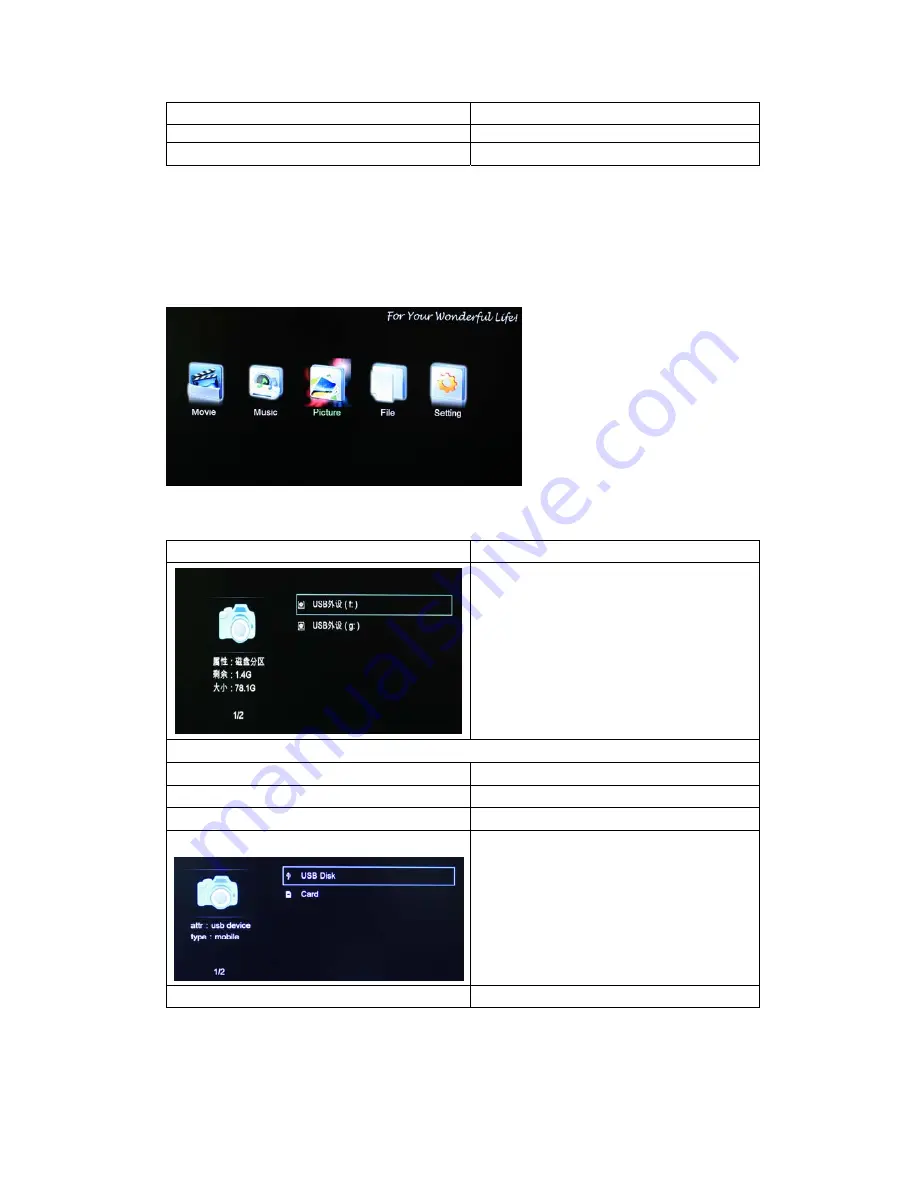
Mute
Open/close the sound output.
/-
Increase or decrease the volume.
Stop
Press to stop playback file.
8.Browsing photo
Selected photo option on the main interface or press the photo button on the remote
control to enter into the movie menu.
Browsing Photos
Instructions of Operations
There are two location for you choose:USB
extenal device and memory card,
Select the
location where you stored the photo, click
OK to enter.
Through the up/down keys to select the
folder or the files you want to playing back,
then press the OK to enter into full-screen
playback mode.
The following buttons can be used to control photo playback.
Up/down key
Playback the Previous/ Next files.
Zoom
Zoom in/out photos.
Rotate
Rotate the photos when playback.
OSD
Switch: select among default,fade in fade
out,persian blindsH,persian blinds V,slid
up,slid down,slid left,slid right,stretch up,
stretch down, stretch left, stretch
right,mosaic,zoom in,zoom out,random
switch.
Time slot:1s,3s,5s,10s.
Esc
Press to stop playback file.
15

















