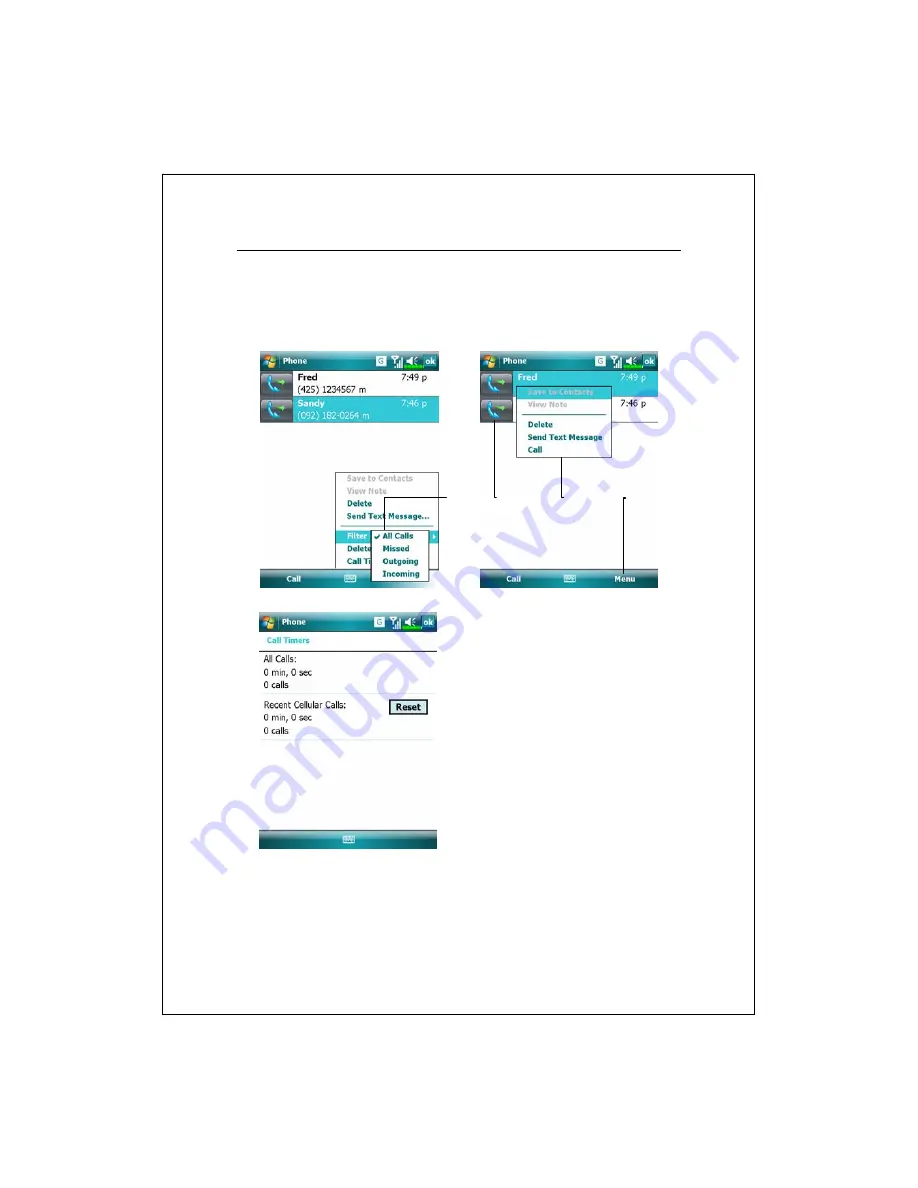
4-12
Call from the Call History
Tap
Call History
Button on the Phone screen to enter the following
screen.
n
Tap
Menu
and then
Filter
to list
the categories. To search, tap
By
Caller
and follow the screen
instructions to complete the
operation.
o
Tap this icon to redial this number
immediately.
p
Tap and hold the phone number
area and tap the option you need on
the pop-up menu.
For example, tap
Call
to redial this number, tap
Save
to Contacts
to add this number to
the Phonebook.
q
Tap
Menu
and then
Delete All
Calls
to delete all call records. Or
tap
Call Timers
to view the
number of calls, call time and
manage call records as shown in
the figure on the left.
q
o
p
n
Содержание X800
Страница 1: ...G GP PS S P Po oc ck ke et t P PC C P Ph ho on ne e U Us se er r M Ma an nu ua al l...
Страница 4: ......
Страница 14: ...X 10...
Страница 16: ...1 2 External Views 2 1 3 6 7 9 10 11 12 13 19 21 25 26 27 5 8 22 28 23 20 4 14 15 16 17 18 24...
Страница 30: ...1 16...
Страница 58: ...2 28...
Страница 68: ...3 10...
Страница 94: ...4 26...
Страница 126: ...7 10 Service Tap the Service tab Provide the settings about services of serial port file transport and exchange vCard...
Страница 182: ...10 24...
Страница 226: ...12 16...
Страница 248: ...15 6...
Страница 254: ...16 6...
Страница 261: ......
Страница 262: ...First Version September 2007 Current Version September 2007 Version 1 Number 20070830...






























