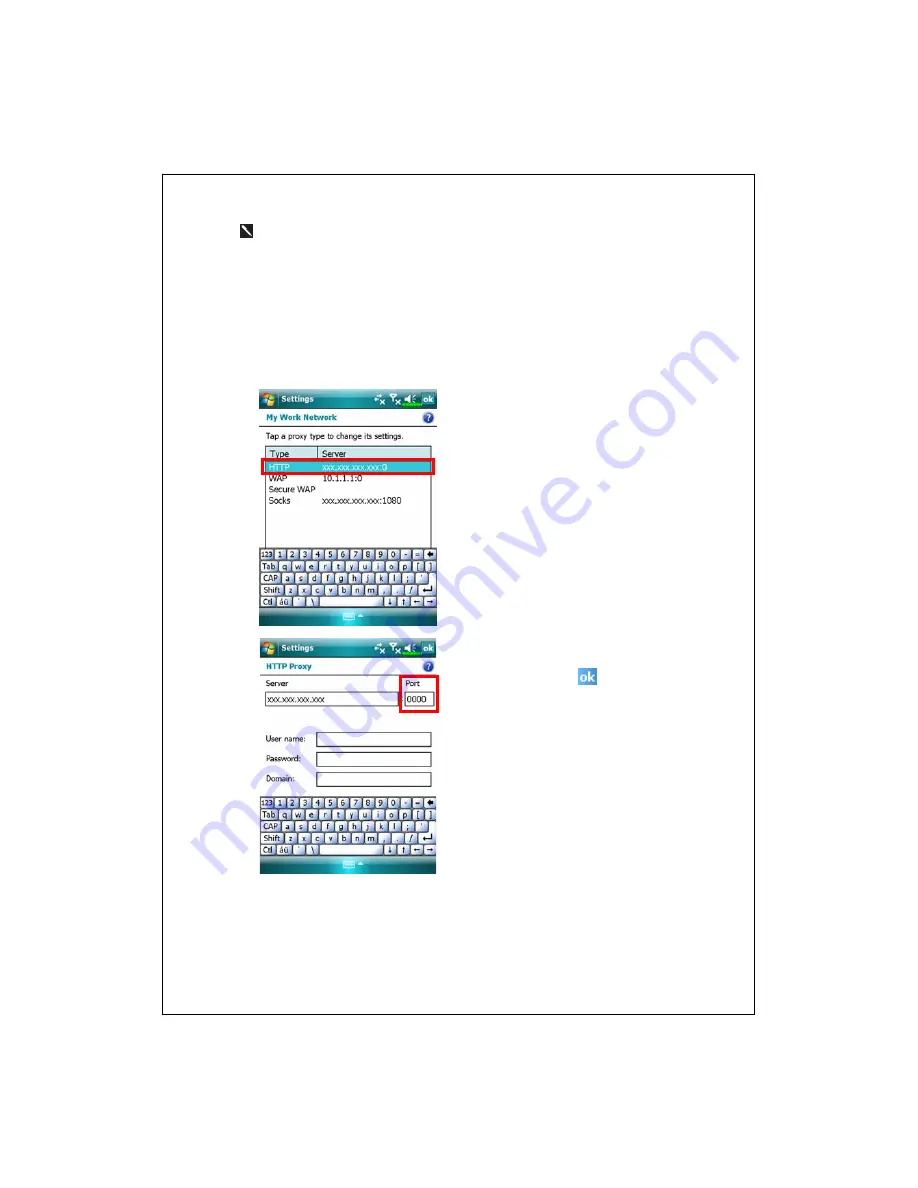
8-8
The above is applicable to an office environment that requires a Proxy
setup.
For others that close the proxy connection, please do not check the box
named “This network connects to the Internet” and skip the following
procedures.
3.
Enter the name into the “Proxy server” field.
4.
Select the
Advanced
button and enter the advanced settings screen.
5.
You can modify the settings by
tapping the HTTP type.
6.
Enter the number into the “Port”
field. Finally, tap
to save and
exit.
Содержание X800
Страница 1: ...G GP PS S P Po oc ck ke et t P PC C P Ph ho on ne e U Us se er r M Ma an nu ua al l...
Страница 4: ......
Страница 14: ...X 10...
Страница 16: ...1 2 External Views 2 1 3 6 7 9 10 11 12 13 19 21 25 26 27 5 8 22 28 23 20 4 14 15 16 17 18 24...
Страница 30: ...1 16...
Страница 58: ...2 28...
Страница 68: ...3 10...
Страница 94: ...4 26...
Страница 126: ...7 10 Service Tap the Service tab Provide the settings about services of serial port file transport and exchange vCard...
Страница 182: ...10 24...
Страница 226: ...12 16...
Страница 248: ...15 6...
Страница 254: ...16 6...
Страница 261: ......
Страница 262: ...First Version September 2007 Current Version September 2007 Version 1 Number 20070830...






























