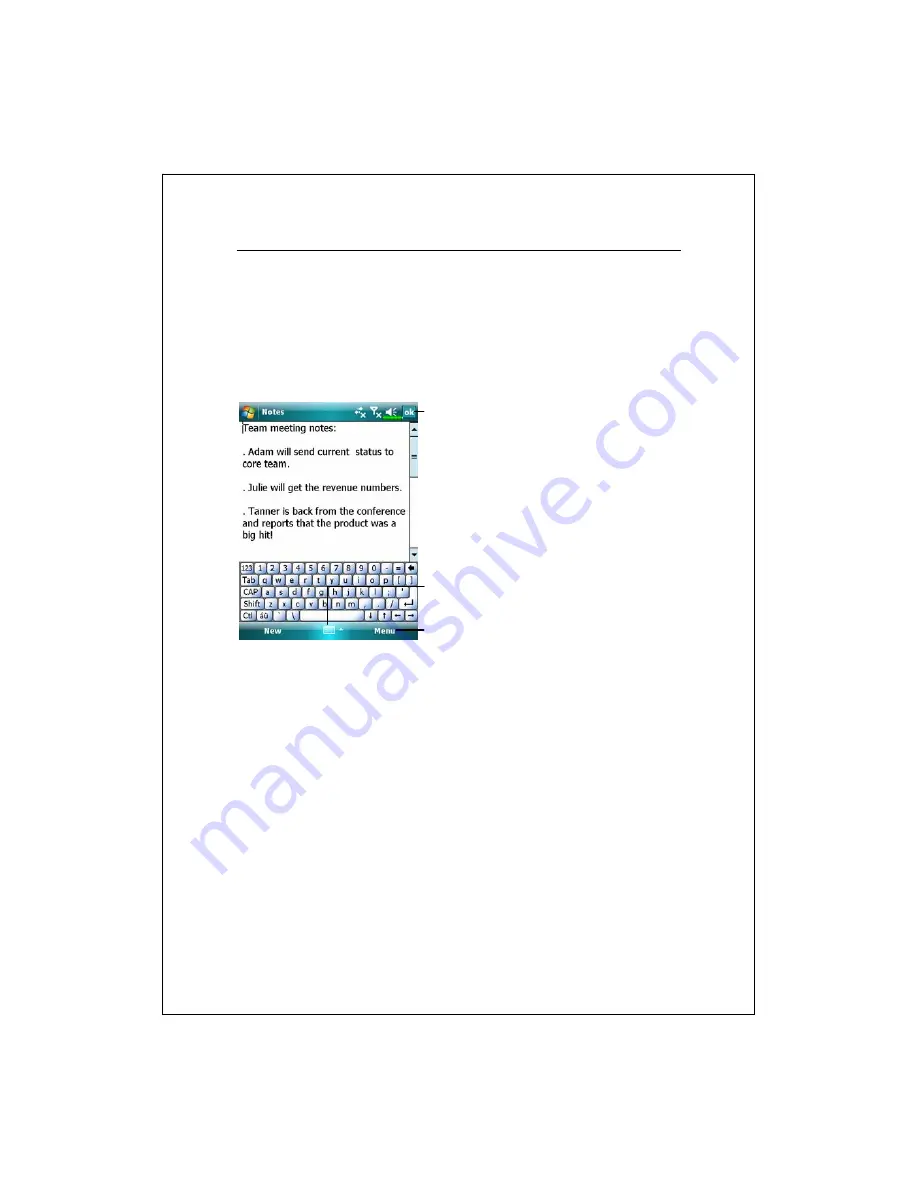
11-14
Create a Note
1.
Tap
New
.
2.
Create your note by writing, drawing, typing, and recording. For more
information about using the input panel, writing and drawing on the screen,
and creating recordings, see “Enter Information on Your Pocket PC.”
n
Tap to return to the note list (the
note is saved automatically).
o
Tap to show or hide the input
panel.
p
Provides the relevant menu.
For example, check
View
Recording Toolbar
to add a
recording to the note; or check
Draw
to write on the screen.
n
p
o
Содержание X800
Страница 1: ...G GP PS S P Po oc ck ke et t P PC C P Ph ho on ne e U Us se er r M Ma an nu ua al l...
Страница 4: ......
Страница 14: ...X 10...
Страница 16: ...1 2 External Views 2 1 3 6 7 9 10 11 12 13 19 21 25 26 27 5 8 22 28 23 20 4 14 15 16 17 18 24...
Страница 30: ...1 16...
Страница 58: ...2 28...
Страница 68: ...3 10...
Страница 94: ...4 26...
Страница 126: ...7 10 Service Tap the Service tab Provide the settings about services of serial port file transport and exchange vCard...
Страница 182: ...10 24...
Страница 226: ...12 16...
Страница 248: ...15 6...
Страница 254: ...16 6...
Страница 261: ......
Страница 262: ...First Version September 2007 Current Version September 2007 Version 1 Number 20070830...










































