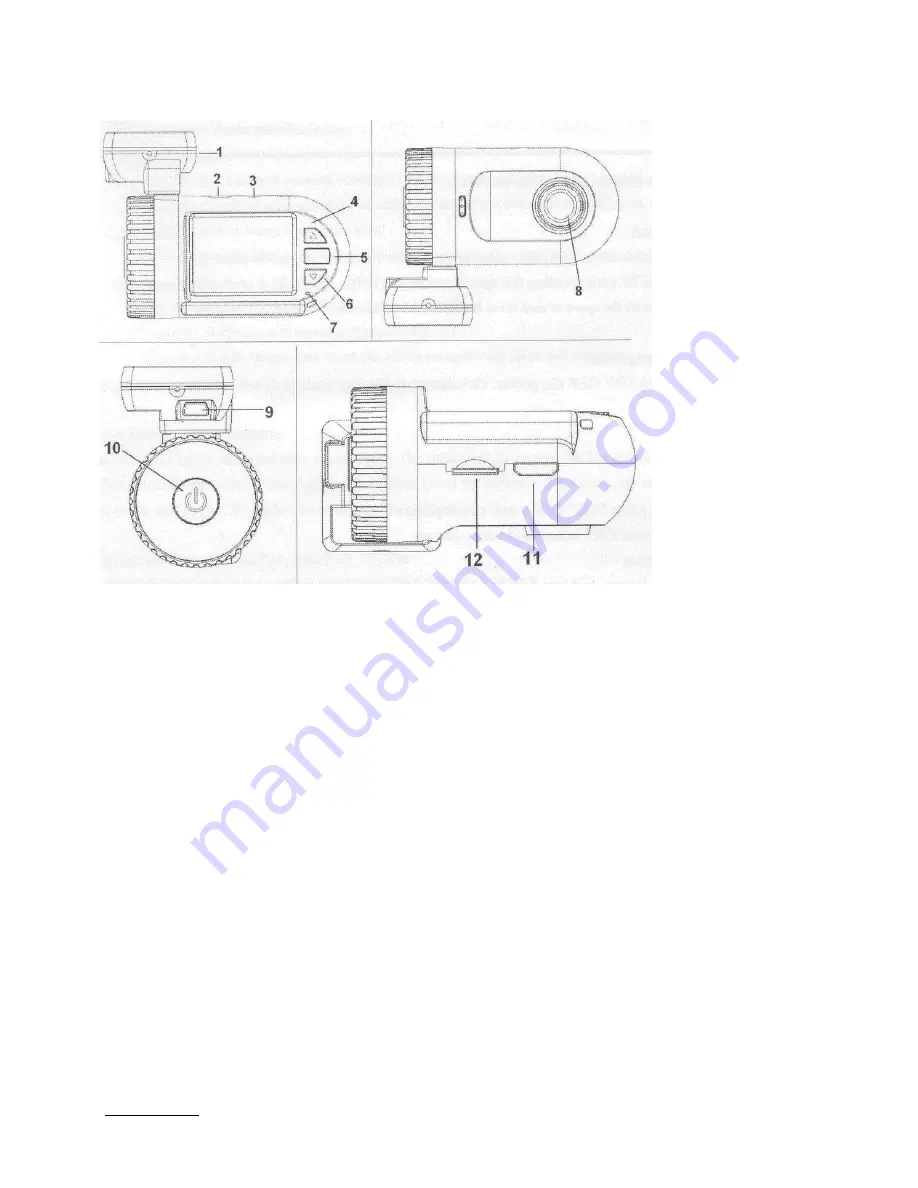
3
Recorder appearance and feature icons
1.
GPS tracker box also bracket plus 3M sticker to stick to car front window. Note: If no GPS, it is
a bracket only.
2.
USB port to a computer (USB lead also provides power to the recorder, via the computer).
3.
AV port.
4.
Up button/Menu/Mute and Hot button.
5.
OK/Enter.
6.
Down /SOS button (to lock files).
7.
Light indicator: Red: Charging, Blue: Stand by, Blue flashing: Recording.
8.
Lens.
9.
USB This only provides power to the GPS and recorder (there is no data link to the computer).
10.
Power On/Off (Long press to turn off).
11.
HDM1port.
12.
Memory card slot for Micro SD (TF) card.
Operation
Using a Micro SD (TF) card
Not essential if the recorder has an internal memory, but will provides more space for video and photo
storage. Use high-speed TF card meeting the specification of TFHC, Class 4 or above.
Note: A Class 10 ‘SanDisc Ultra microSDHC UHS-1’ works fine in the 0803.
Inserting card: Press until you hear a ‘click’ to lock it in, press in again to release it.










