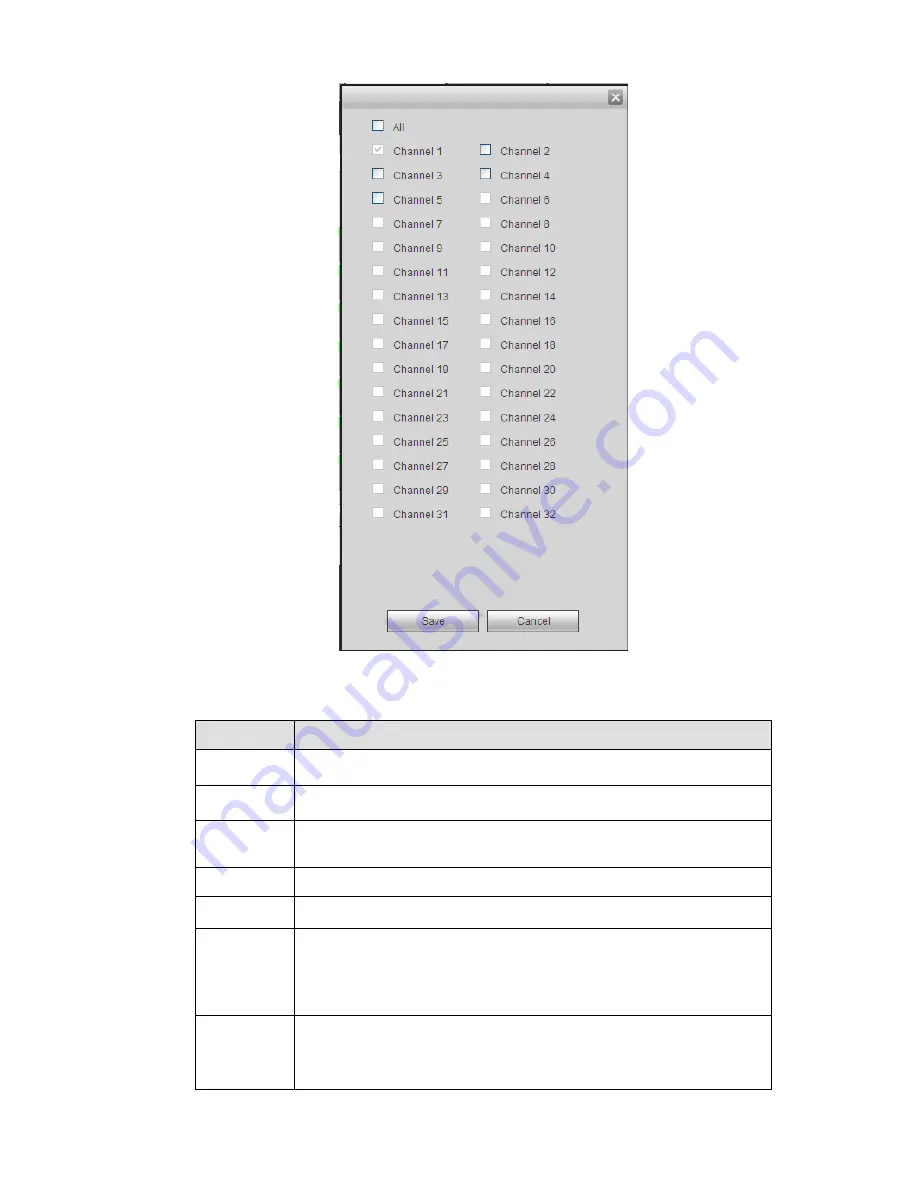
282
Figure 5-76
Please refer to the following sheet for detailed information.
Parameter
Function
Channel
Please select a channel from the dropdown list.
Pre-record
Please input pre-record time here. The value ranges from 0 to 30.
Redundancy Check the box here to enable redundancy function.
Please note this
function is null if there is only one HDD.
Snapshot
Check the box here to enable snapshot function.
Holiday
Check the box here to enable holiday function.
Setup
Click the Setup button, you can set record period. See Figure 5-75.
There are six periods in one day. If you do not check the date at the
bottom of the interface, current setup is for today only.
Please click Save button and then exit.
Copy
Copy function allows you to copy one channel setup to another. After
setting in channel, click Copy button, you can go to interface Figure
5-76. You can see current channel name is grey such as channel 1.
Now you can select the channel you wan to paste such as channel
Содержание ELI-SIP2-NVR8
Страница 84: ...172 Figure 4 81 Figure 4 82 ...
Страница 85: ...173 Figure 4 83 Figure 4 84 ...
Страница 91: ...179 Figure 4 89 Figure 4 90 ...
Страница 92: ...180 Figure 4 91 Figure 4 92 ...
Страница 93: ...181 Figure 4 93 Figure 4 94 ...
Страница 95: ...183 Figure 4 96 Figure 4 97 ...
Страница 121: ...209 Figure 4 125 In Figure 4 125 click one HDD item the S M A R T interface is shown as in Figure 4 126 Figure 4 126 ...
Страница 182: ...270 The motion detect interface is shown as in Figure 5 54 Figure 5 54 Figure 5 55 ...
Страница 183: ...271 Figure 5 56 Figure 5 57 Figure 5 58 ...
Страница 187: ...275 Figure 5 62 Figure 5 63 ...






























