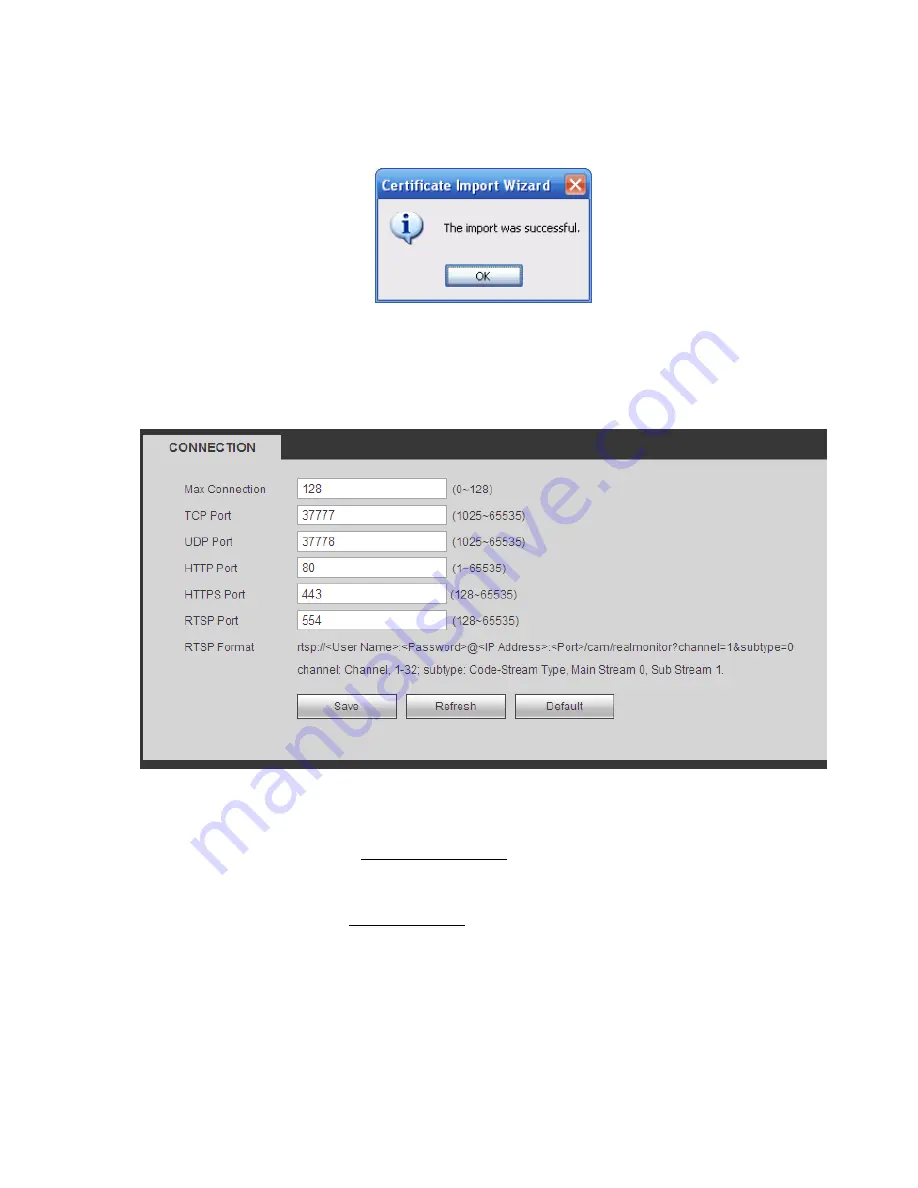
269
Figure 5-51
Click Yes button, system pops up the following dialogue box, you can see the certificate download is
complete. See Figure 5-52.
Figure 5-52
5.8.2.16.3 View and set HTTPS port
From Setup->Network->Connection, you can see the following interface. See Figure 5-53.
You can see HTTPS default value is 443.
Figure 5-53
5.8.2.16.4 Login
Open the browser and then input https://xx.xx.xx.xx:port.
xx.xx.xx.xx: is your device IP or domain mane.
Port is your HTTPS port. If you are using default HTTPS value 443, you do not need to add port
information here. You can input https://xx.xx.xx.xx to access.
Now you can see the login interface if your setup is right.
5.8.3
Event
5.8.3.1 Video detect
5.8.3.1.1 Motion Detect
After analysis video, system can generate a video loss alarm when the detected moving signal reached
the sensitivity you set here.
Содержание ELI-SIP2-NVR8
Страница 84: ...172 Figure 4 81 Figure 4 82 ...
Страница 85: ...173 Figure 4 83 Figure 4 84 ...
Страница 91: ...179 Figure 4 89 Figure 4 90 ...
Страница 92: ...180 Figure 4 91 Figure 4 92 ...
Страница 93: ...181 Figure 4 93 Figure 4 94 ...
Страница 95: ...183 Figure 4 96 Figure 4 97 ...
Страница 121: ...209 Figure 4 125 In Figure 4 125 click one HDD item the S M A R T interface is shown as in Figure 4 126 Figure 4 126 ...
Страница 182: ...270 The motion detect interface is shown as in Figure 5 54 Figure 5 54 Figure 5 55 ...
Страница 183: ...271 Figure 5 56 Figure 5 57 Figure 5 58 ...
Страница 187: ...275 Figure 5 62 Figure 5 63 ...






























