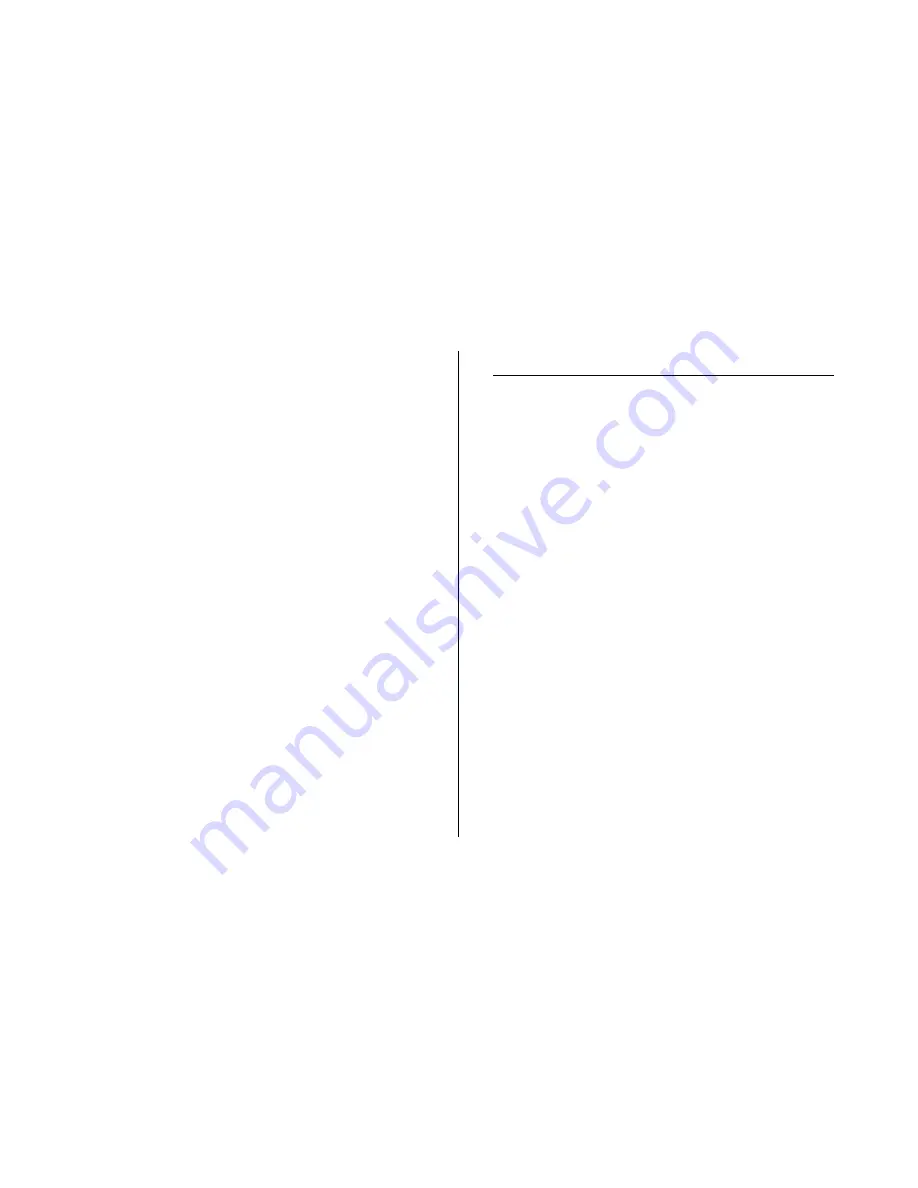
41
Large amounts of throw tend to make the airplane
feel very sensitive around neutral. Because of this,
it is highly recommended that you use a radio
with dual rates that is capable of exponential
throws. A good way to correctly set the amount
of exponential for the 3D-rate is to find a low-
rate setting that feels comfortable in normal flight.
Once you’ve done this for the aileron, elevator,
and rudder, dial in enough exponential to make
the low-rate setting and 3D-rate setting feel the
same for the first 1/3 of the stick travel. If you have
a computer radio that displays the graph of stick
position vs. servo output, you can easily set the
correct amount of exponential by making the slopes
of these graphs identical for the first 1/3 of stick
movement as shown on the following page.
Trimming and Flying the Tensor 4D
Now that the airplane mechanical set-up is correct,
it is time to fine-tune the set-up in the air. Start by
flying the airplane on low rates. If you have triple
rates, set the mid-rate in between the high and low
rates. Once you get comfortable with the airplane
and tune the exponential setting, you will be able
to fly it all the time on the 3D rates.
One will find the propeller effects (such as torque,
spiral slipstream, P-factor, gyroscopic procession
and prop normal force) often dominate the stability
and control of the smaller indoor airplanes.
Consequently, the use of smaller diameter/lower-
pitch propellers tends to reduce the adverse effects
on the airplane’s longitudinal and directional
stability. The smaller diameter will reduce static
thrust, however, lower pitch increases static
thrust. With this in mind, we quickly see there
is a compromise between the precision and 3D
propeller selection. Note that the Tensor was
designed to perform well on a 10 x 4.7 propeller.
While most airplanes need right thrust because of








































