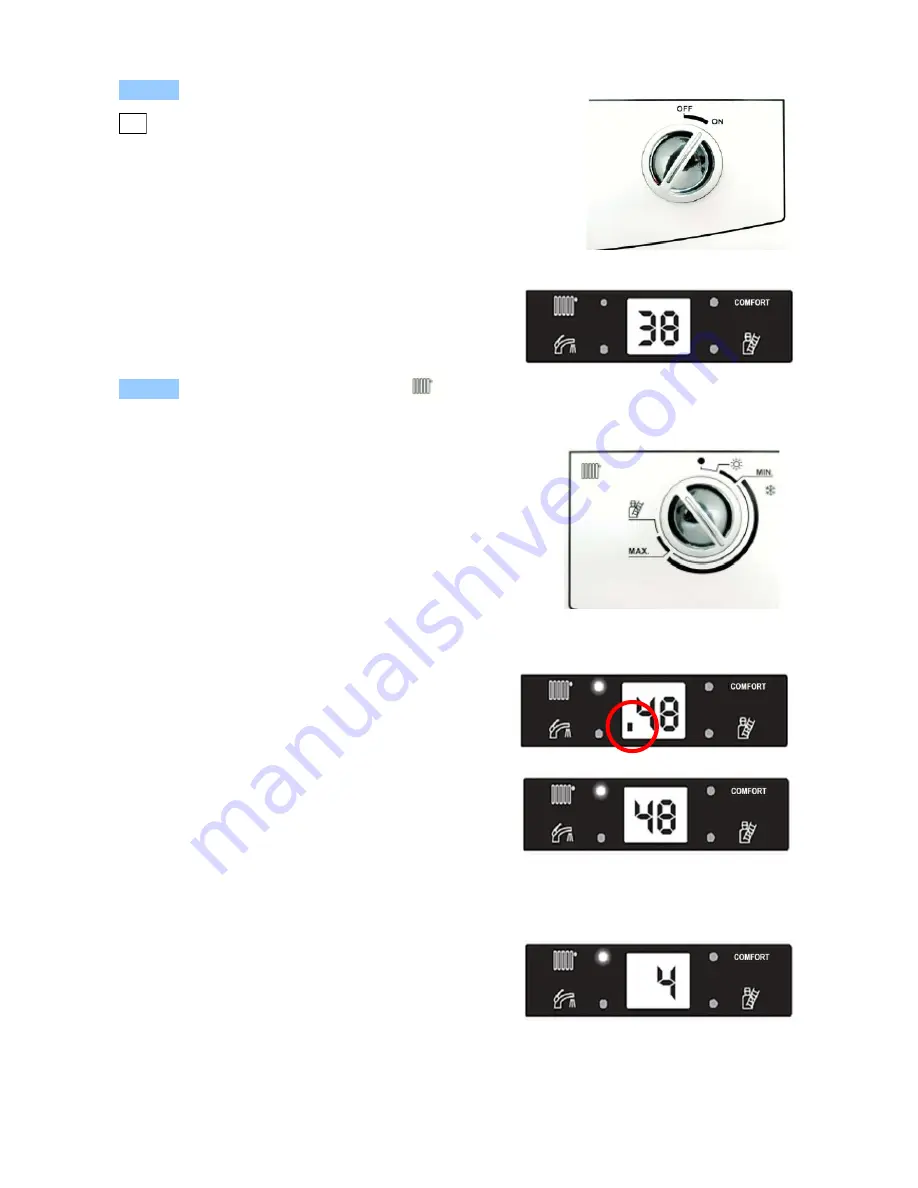
O
perating The Boiler
Start Up / Shut Off The Boiler
Turn the ON/OFF switch to ‘ ON ’ position. LCD display will turn
ON and, Power-on sequence will be monitored for several
seconds. After the power-on sequence is completed successfully,
LCD display shows actual Central Heating (CH) flow
temperature.
Fig 2
Status LEDs CH / DHW when OFF indicate “stand-by”
mode, no demand for DHW or CH.
CH (Central Heating) Mode
Fig 3
By adjusting the CH control knob, summer or winter mode
can be selected.
a) Summer mode
Rotate the CH control knob to the ‘
’ position. In this
summer mode, CH mode is off, only DHW can be supplied.
b) Winter mode
Rotate the CH control knob to the ‘
’ position.
In the winter mode, your appliance satisfies central heating
Fig 4
and also domestic hot water
Fig 5
Adjust the CH water flow temperature between 30
o
C and
80
o
C with the CH control knob. The setpoint value
appears on the LCD display when the left dot is flashing.
After 10 seconds, actual CH water temperature will appear
instead of the setpoint and left dot disappears. The boiler
will modulate to the desired temperature. If a hot water
tap is opened, DHW mode will interrupt the CH mode (hot
water priority) until DHW requirement ceases .
In case of failed ignition, automatic ignition sequence is
repeated 3 times. If all ignition attempts fail, “ No flame
signal” lockout occurs. The burner LED will turn
RED
and
error code “
4
” will flash on the LCD display to indicate
this error condition. Press the reset push-button to turn
back the normal operation again. If the lockout
condition continues after pressing the reset push-button,
continue to page 6 for , Fault finding.
1
Fig 7
Fig 6

























