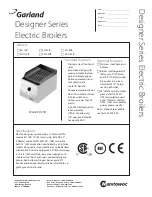Bu
�
on
Bu
�
on
Number
Name
Func
�
on
K4
CH Plus
K3
CH Minus
K6
DHW Plus
K5
DHW Minus
K1
Mode
K3 & K4
CH+ & CH-
Switches to test mode when pressed for 5 seconds
- Increases central hea
�
ng set temperature
- Increases password value at parameter menu entry
- Increases parameter value
- Indicates informa
�o
n value
- Indicates error history value
- Reduces central hea
�
ng set temperature
- Reduces password value at parameter menu entry
- Reduces parameter value
- Indicates informa
�o
n value
- Indicates error history value
- Increases domes
�
c water set temperature
- Allows for selec
�o
n between parameters, informa
�o
n,
error history, and clear error history menus
- Con
fir
ms the password at parameter menu entry
- Increases parameter number
- Shows informa
�
on number
- Increases fault history number
- Reduces domes
�
c water set temperature
- Allows for selec
�o
n between parameters, informa
�o
n,
error history, and clear error history menus
- Con
fir
ms the password at parameter menu entry
- Reduces parameter number
- Shows informa
�
on number
- Reduces fault history number
- Allows for selec
�o
n between STANDBY MODE,
SUMMER MODE, and WINTER MODE when shortly
pressed.
- Resets error
- Allows skipping the test mode
- Allows skipping the AP func
�
on
- Directs to the service menu when pressed for 5
seconds
- Allows access to the selected sub-menu in the service
menu
- Exits from the parameter menu with changes saved
when pressed for 5 seconds,
- Exits from the error history menu when pressed for 5
seconds
11.1 Functions of Buttons
The control panel consists of the relevant elements as shown in figure 2
4
below.
33