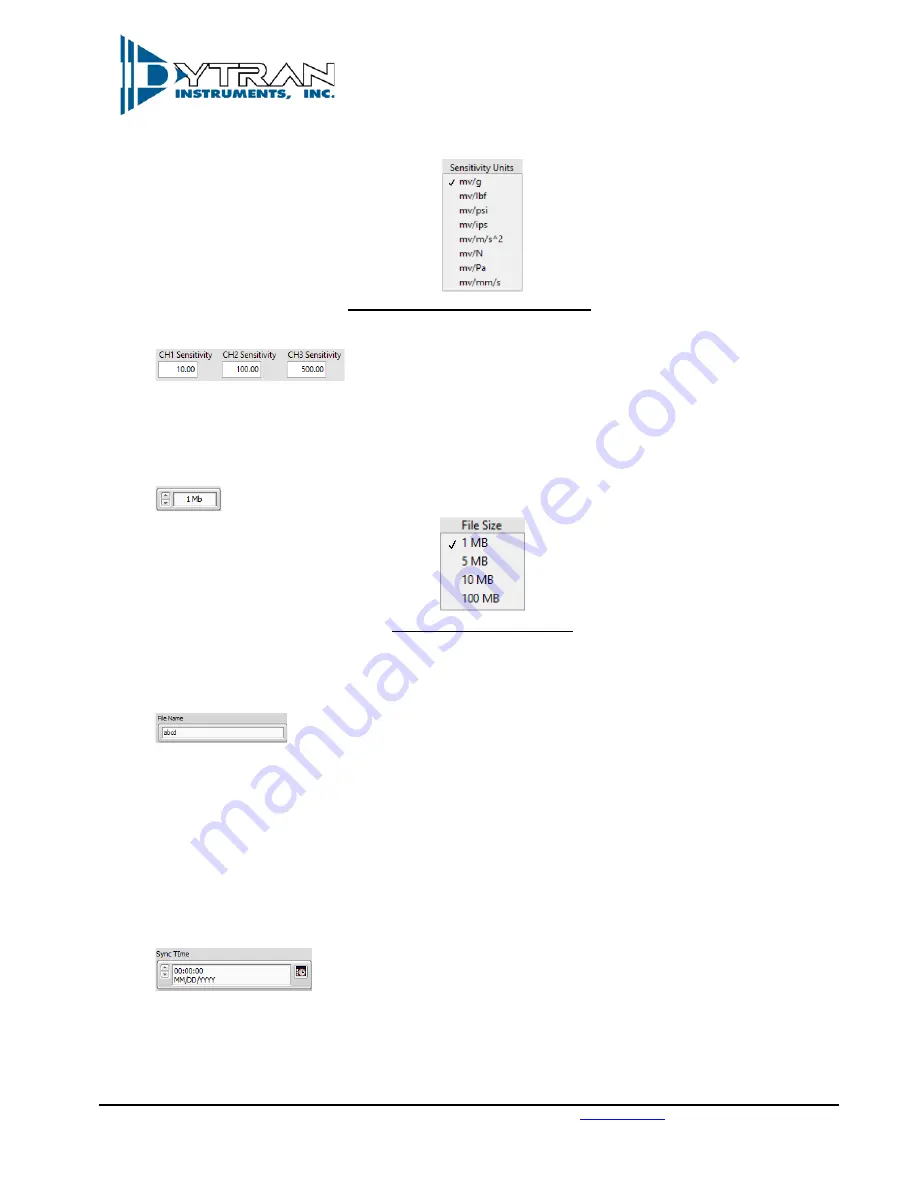
Dytran Instruments, Inc. 21592 Marilla St. Chatsworth, CA 91311 Phone: (818) 700-7818 Website:
email: [email protected]
Page | 7
Figure 7: Sensitivity unit selection
select the sensitivity value for the three channels corresponding to the
sensitivity units selected above. Allowable values are within the range of 0.2 to 5000.
3.3 Select measurement file attributes:
selects the size of the measurement file.
Figure 8: File size selection
The device will break the measurement into the files of approximate size selected by the user. Once
the collected data crosses over the threshold, the new file with the consecutive number is created.
allows the user to name (4 characters allowed) the file. The full file name contains
8 characters. The first 4 are user selected (if nothing is selected, the generic word “TEST” is used). The
last 4 characters are the file counter “#000” followed by extension .TXT.
In this manner, the generic file name (if user selects nothing in the “File name” field) is “TEST#001.TXT”
thru “TEST#999.TXT”. If the name field is filled up as shown above, the file naming shall be
“abcd#001.TXT” thru “abcd#999.TXT”. The number of files allowed per single recording is 999. The
recording will stop, and the unit will shut itself down once this number is reached.
3.4 Setup synchronization time:
optional field that allows to set the time on the device’s RTC from the
microSD card. Select time and date desired to be set on the device (typical selection is couple of
minutes into the future that would allow to create config file, place the card into the device and start
the device in configuration mode)



















