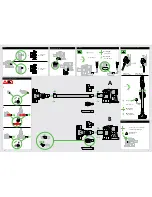IMPORTANT SAFETY INSTRUCTIONS
BEFORE USING THIS APPLIANCE READ ALL INSTRUCTIONS AND CAUTIONARY MARKINGS IN THIS
MANUAL AND ON THE APPLIANCE
When using an electrical appliance, basic precautions should always be followed, including the following:
WARNING
TO REDUCE THE RISK OF FIRE, ELECTRIC SHOCK, OR INJURY:
THESE WARNINGS APPLY TO THE APPLIANCE, ALL TOOLS AND ACCESSORIES, AND ALSO WHERE
APPLICABLE TO ANY CHARGER OR MAINS ADAPTOR.
1.
This Dyson appliance is not intended for use by young children or infirm persons with reduced physical, sensory or
reasoning capabilities, or lack of experience and knowledge, unless they have been given supervision or instruction
by a responsible person concerning use of the appliance to ensure that they can use it safely.
2.
Do not allow to be used as a toy. Close attention is necessary when used by or near children. Children should be
supervised to ensure that they do not play with the appliance.
3.
Use only as described in this Dyson Operating Manual. Do not carry out any maintenance other than that shown in
this manual, or advised by the Dyson Helpline.
4.
Suitable for dry locations only. Do not use outdoors or on wet surfaces.
5.
Do not handle any part of the plug or appliance with wet hands.
6.
Do not use with a damaged cable or plug. If the supply cable is damaged it must be replaced by Dyson, its service
agent or similarly qualified persons in order to avoid a hazard.
7.
If the appliance is not working as it should, has received a sharp blow, has been dropped, damaged, left outdoors,
or dropped into water, do not use and contact the Dyson Helpline.
8.
Contact the Dyson Helpline when service or repair is required. Do not disassemble the appliance as incorrect
reassembly may result in an electric shock or fire.
9.
Make sure the cable is located so that it will not be stepped on, tripped over, or otherwise subjected to damage or
stress.
10. Do not unplug by pulling on the cable. To unplug, grasp the plug, not the cable. The use of an extension cable is not
recommended.
11. Do not use to pick up water.
12. Do not use to pick up flammable or combustible liquids, such as petrol, or use in areas where they or their vapours
may be present.
13. Do not pick up anything that is burning or smoking, such as cigarettes, matches, or hot ashes.
14. Keep hair, loose clothing, fingers, and all parts of the body away from openings and moving parts. Do not point the
hose, wand or tools at your eyes or ears or put them in your mouth.
15. Do not put any object into openings. Do not use with any opening blocked; keep free of dust, lint, hair, and anything
that may reduce airflow.
16. Use only Dyson recommended accessories and replacement parts.
17. Do not use without the clear bin and filter in place.
18. Unplug when not in use for extended periods and before maintenance or servicing.
19. Use extra care when cleaning on stairs.
20. Do not install, charge or use this appliance outdoors, in a bathroom or within 3 metres (10 feet) of a pool. Do not
use on wet surfaces and do not expose to moisture, rain or snow.
21. Use only Dyson chargers for charging this Dyson appliance. Use only Dyson batteries: other types of batteries may
burst causing injury to persons and damage.
22. Do not incinerate this appliance even if it is severely damaged. The battery may explode in a fire.
23. Do not press the battery release button during normal operation.
24. Always turn ‘OFF’ the appliance before connecting or disconnecting the motorised brush bar.
READ AND SAVE THESE INSTRUCTIONS
THIS DYSON APPLIANCE IS INTENDED FOR HOUSEHOLD USE ONLY
3 EASY WAYS TO REGISTER YOUR FREE 2 YEAR GUARANTEE
Do not use near
naked flames.
Do not store near
heat sources.
Do not pick up water
or liquids.
Do not pick up
burning objects.
Do not put hands
near the brush bar
when the appliance
is in use.
2
3
Your serial number can be found on your rating plate which is on
the main body of the appliance behind the filter.
This illustration is for example purposes only.
DYSON CUSTOMER CARE
THANK YOU FOR CHOOSING TO BUY A DYSON
APPLIANCE
After registering your free 2 year guarantee, your Dyson
appliance will be covered for parts and labour for 2 years
from the date of purchase, subject to the terms of the
guarantee.
If you have any questions about your Dyson appliance,
call the Dyson Helpline with your serial number and
details of where/when you bought the appliance.
Most questions can be solved over the phone by one of
our trained Dyson Helpline staff.
Alternatively, visit www.dyson.co.uk/support (UK) or
www.dyson.ie/support (ROI) for online help, general tips
and useful information about Dyson.
REGISTER
BY MAIL
Complete and return
the form to Dyson in the
envelope supplied.
REGISTER
BY PHONE
Call our dedicated Helpline
Open 7am–10pm.
7 days a week.
REGISTER
ONLINE
Visit our website to register
your full parts and labour
guarantee online.
www.dyson.co.uk/register
www.dyson.ie/register
UK 0800 298 0298
ROI 01 475 7109
DYSON CONTACT DETAILS
UK:
Website:
www.dyson.co.uk/support
Dyson Helpline:
UK:
0800 298 0298
Open 7am–10pm. 7 days a week.
Email:
Address:
Dyson Limited, Tetbury Hill, Malmesbury, Wiltshire SN16 0RP England.
ROI:
Website:
www.dyson.ie/support
Dyson Helpline:
ROI: 01 475 7109
Open 7am–10pm. 7 days a week.
Email:
Address:
Unit 10, Grants Lane, Greenogue Business Park, Rathcoole, Dublin 24.