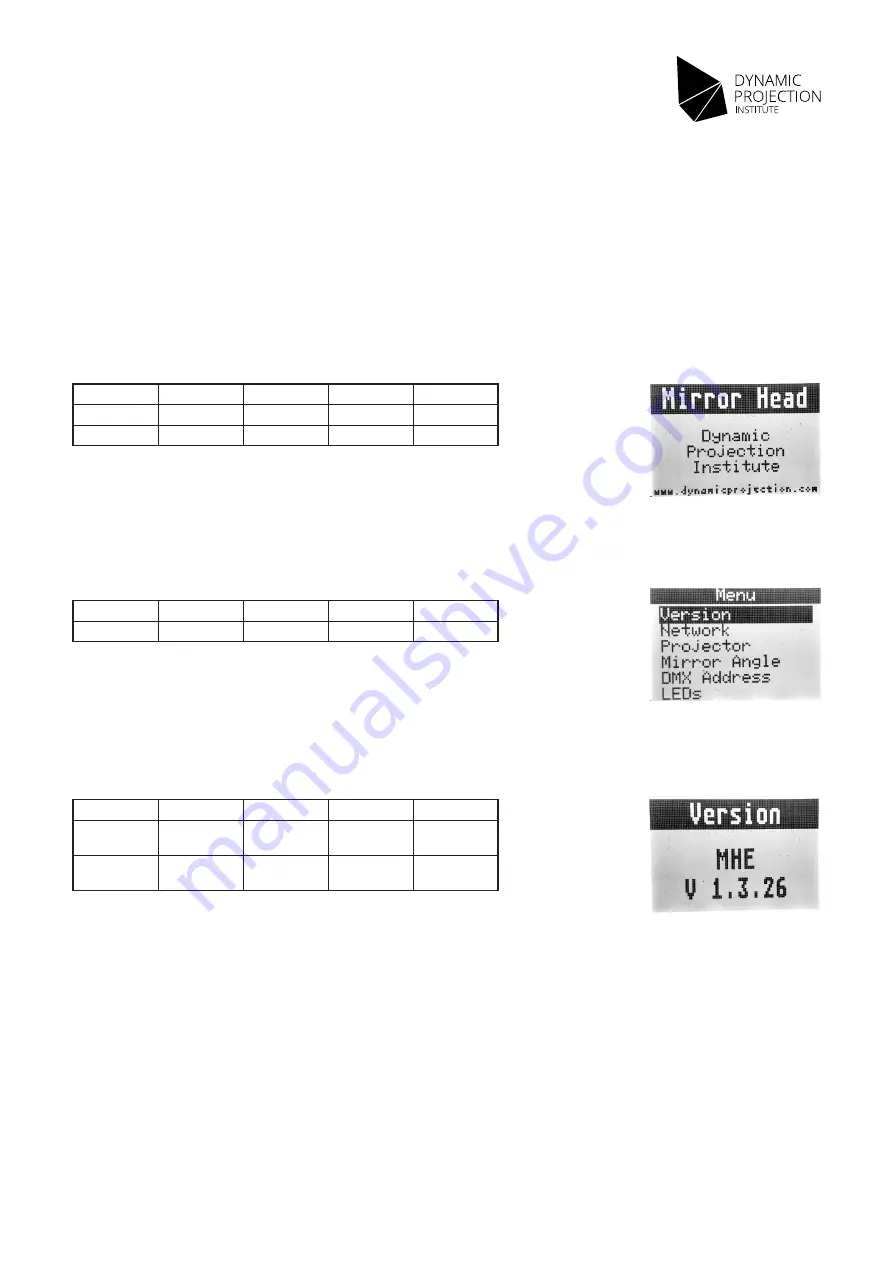
18
Copyright © 2014 - 2020 Dynamic Projection Institute GmbH. All rights reserved. http://www.dynamicprojection.com
Weights and dimensions shown are approximate. Specifications and appearance are subject to change without notice.
Mirror Head control unit operations
The control unit of the Mirror Head offers the possibility to adjust the system to the projector and the control environment.
Main screen
The Main-Screen shows the company logo. The back-light of the screen is turned off on default after 30 seconds of inactivity if the
system is on this screen. To turn it on again press any of the Mirror Head buttons. On this screen you can change the screen orientation
for better handling by pressing special keystroke combinations:
Main menu
This is the top level menu to access all settings of the Mirror Head. You can return to this screen anytime by pressing the (MENU])
button. To select an item in the list use the (UP) or (DOWN) buttons and press [ENTER] to access the sub-menu. Inside this menu you
can start a mirror-reset (calibration) by pressing the following buttons for 3 seconds.
Version
The version menu shows the firmware version of the Mirror Head. The firmware of all Mirror Head products can be upgraded if needed
using the USB OTG connector. In this menu you can override the factory default center of the calibration function. Under standard
conditions you should never use this function.
Function
(ENTER)
(UP)
▲
(DOWN)
▼
(MENU)
Display FLIP
X
X
-
-
Display FLOP
X
-
X
-
Function
(ENTER)
(UP)
▲
(DOWN)
▼
(MENU)
SET
Zero Position
X
X
-
-
RESET
Zero Position
X
-
X
-
Function
(ENTER)
(UP)
▲
(DOWN)
▼
(MENU)
Mirror reset
-
X
X
-
Version 2.4
















































