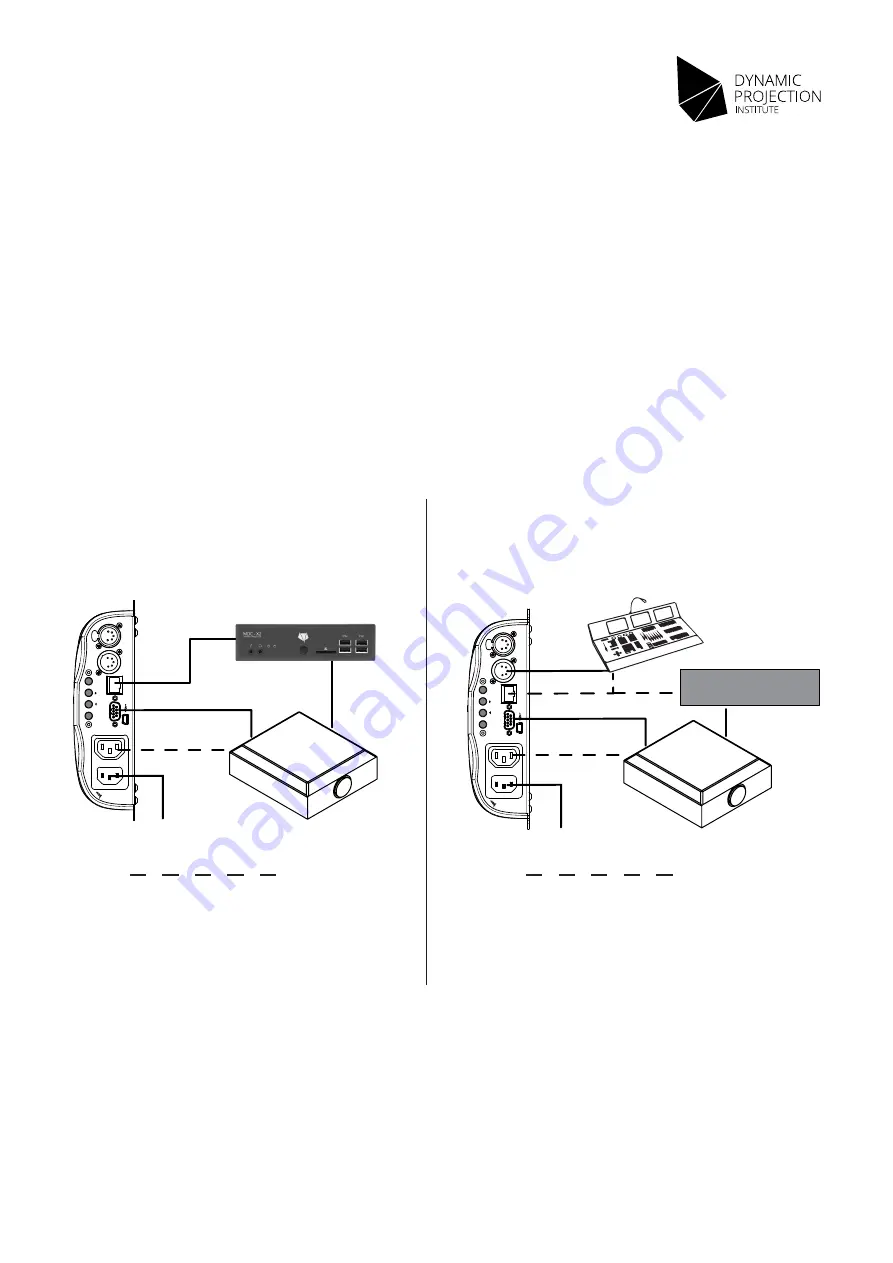
15
Copyright © 2014 - 2020 Dynamic Projection Institute GmbH. All rights reserved. http://www.dynamicprojection.com
Weights and dimensions shown are approximate. Specifications and appearance are subject to change without notice.
Setup and adjustment - Basic connections
Make sure you are:
-
familiar with the projector you are using together with the Mirror Head.
-
have experience with projections in general
Throw ratio calculation and lens
Due to optical reasons we do not recommend a throw ratio lower than 1.7 on all Mirror Head units (image will get cut off). If your
projector does have a lens-shift adjust it so the center of the projection on the mirror aligns with the tilt-motor axis and the pan-motor
axis. Of course you can adjust the lens-shift differently if you need it.
The Mirror Head does not change the optical properties of the lens that is used by the projector. For a typical throw ratio calculation
you measure the distance from the center of the mirror to the wall you are projecting on and add 0,08m (8cm).
DMX OUT
DMX IN
ARTNET / LAN
RS 232
MENU
ENTER
AC OUT
AC IN
Mirror Head
Model: MHE01
DMX OUT
DMX IN
ARTNET / LAN
RS 232
MENU
ENTER
AC OUT
AC IN
Mirror Head
Model: MHE01
Art-Net™
Art-Net™
RS232
RS232
DMX
DMX Light Table
Power
Power
Power
Power
Media Server
Mirror Head control unit
Mirror Head control unit
Media Player
Projector
Projector
Video
Video
This setup shows the combination of the Mirror Head
and a Media Server (e.g. MDC-X) that is capable of
Art-Net control, video playback and optional geometry
effects. For more information about controlling the Mirror
Head see the „Using and operations“ section.
This setup shows how the Mirror Head can easily be
integrated into DMX-Light Management (DMX512-XLR or
Art-Net DMX512) and Media-playback. For more informa-
tion about controlling the Mirror Head see the „Using and
operations“ section.
Media Server with Art-Net™ control and
video playback
Media Player and DMX Light Table
optional
optional
Version 2.4
















































