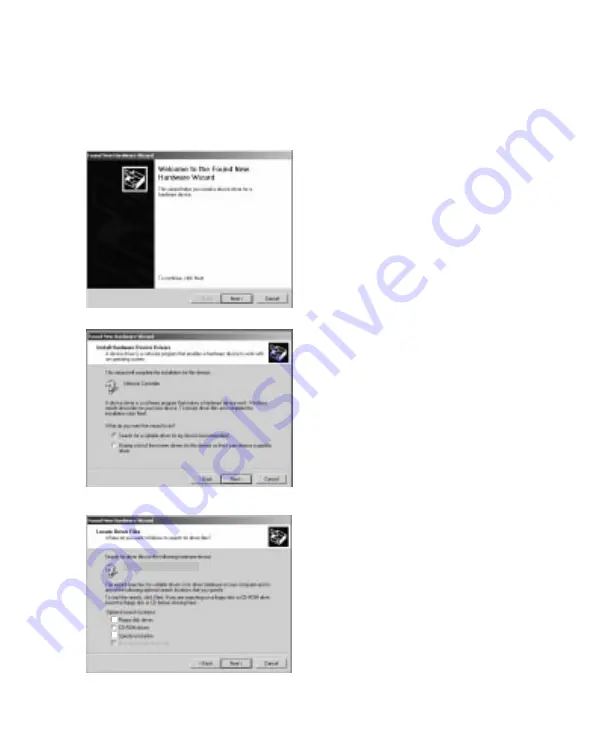
ENGLISH
4.3 Windows 2000 Installation
1.
Power up the computer and start Windows 2000. After Windows 2000 has
started, the ‘New Hardware Found’ dialog box appears, as shown in the
following screen shots. Click on ‘Next’.
2.
Choose ‘Search for a suitable driver’ and click ‘Next’.
3.
Choose ‘Specify a location’ and click on ‘Next’.
V
Network Controller
Содержание 128K
Страница 8: ...NEDERLANDS 12 De ISDN adapter verschijnt in het venster met modemeigenschappen Klik op OK ...
Страница 40: ...ENGLISH 12 The ISDN Adapter will appear in the modem box and click on OK ...
Страница 72: ...ESPAÑOL 12 Ahora aparecerá la tarjeta RDSI en el cuadro de los módems y podrá hacer clic en OK ...
Страница 104: ...FRANÇAIS 12 L adaptateur RNIS apparaîtra dans la case du modem Cliquez sur OK Accepter ...






























