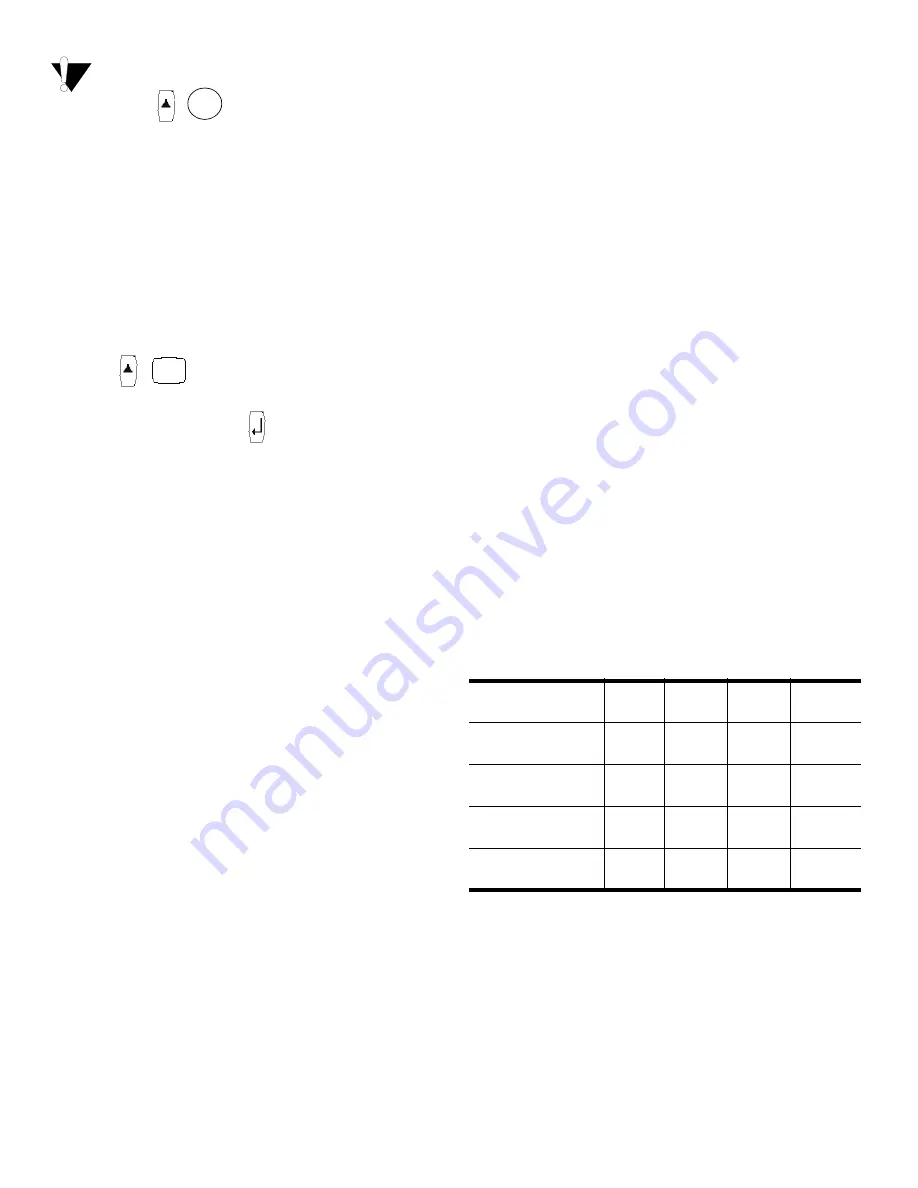
10
To print multiple copies of the same serialized
label, choose +
and enter the number of
copies of each label to print. See
Printing Multiple
Copies
on page 9.
Adjusting Print Quality (Advanced)
Depending on the label material you choose, you
may need to lighten or darken the print on the label.
Adjusting the print head temperature allows you to
control the print quality (+/- 20).
To set the print head temperature
1. Press +
.
2. Use the arrow keys to select the print head
temperature
and press .
3. Repeat as necessary until you are satisfied with
the print quality.
Cleaning Your Printer
Your printer is designed to give you long and
trouble-free service, while requiring very little
maintenance.
Clean your printer from time to time to keep it
working properly. Clean the cutter blade each time
you replace the tape cassette.
To clean the cutter blade
1. Remove the tape cassette.
2. Press and hold down the cutter lever to expose
the cutter blade.
3. Use a cotton ball and alcohol to clean both sides
of the blade.
4. Release the cutter lever.
To clean the print head
Clean the print head using the cleaning tool
located inside the tape compartment lid.
RhinoPRO Label Cassettes
The following industrial label cassettes are
available for the RhinoPRO 5000 printer.
SAVE
Material Type
3/8”
(9 mm)
1/2”
(12 mm)
3/4”
(19 mm)
Length
Flexible Nylon
White
—
18488
18489
11.5’
(3.5 m)
Flexible Nylon
Yellow
—
18490
18491
11.5’
(3.5 m)
Permanent Polyester
White
18482
18483
18484
18.0’
(5.5 m)
Permanent Polyester
Metallic
18485
18486
18487
18.0’
(5.5 m)
Содержание RhinoPRO 5000
Страница 1: ...www rhinolabeling com UserGuide Page3 GuideD Utilisation Page13 ...
Страница 12: ...12 ...






























