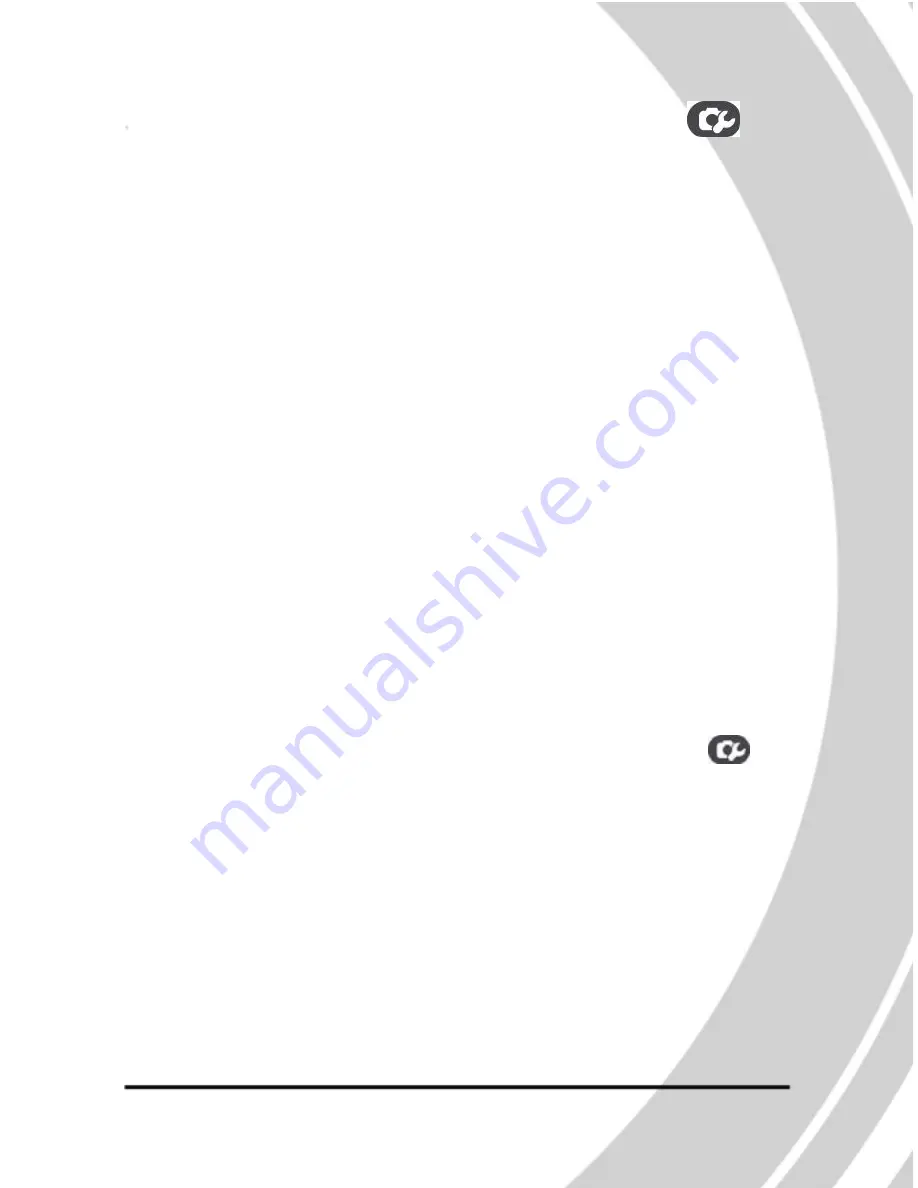
3. Use the joystick to highlight the setup menu icon
S
et
u
p
m
en
u
4. Use the joystick to highlight the NUMBER RESET
option.
5. Use the joystick to select 000, or continue.
6. Press the menu button again to leave the menu.
4.4.4 Beep
See “Setting the beep function” on page 10
4.4.5 Language
See “Setting the language” on page 11.
4.4.6 Power saving
Use the power saving function to allow the camera automatically
switch itself off after a period of inactivity. You can turn the power
saving function off or select a period of 3 minutes, 5 minutes or 10
minutes.
To set the power saving function:
1. Turn the camera on.
2. Press the menu button.
3. Use the joystick to highlight the setup menu icon .
4. Use the joystick to highlight the POWER SAVING option.
5. Use the joystick to select OFF, 3 minutes, 5 minutes or 10
minutes.
6. Press the menu button again to leave the menu.
4.4.7 Default
Use the default option to restore all settings to the factory default.
47
Содержание DXG-528
Страница 1: ...DXG 528 User s Manual ...
Страница 2: ......
Страница 12: ...1 3 2 Back view About the camera Note Refer to page 19 for more information on the LEDs 1 3 3 Top view 4 ...











































