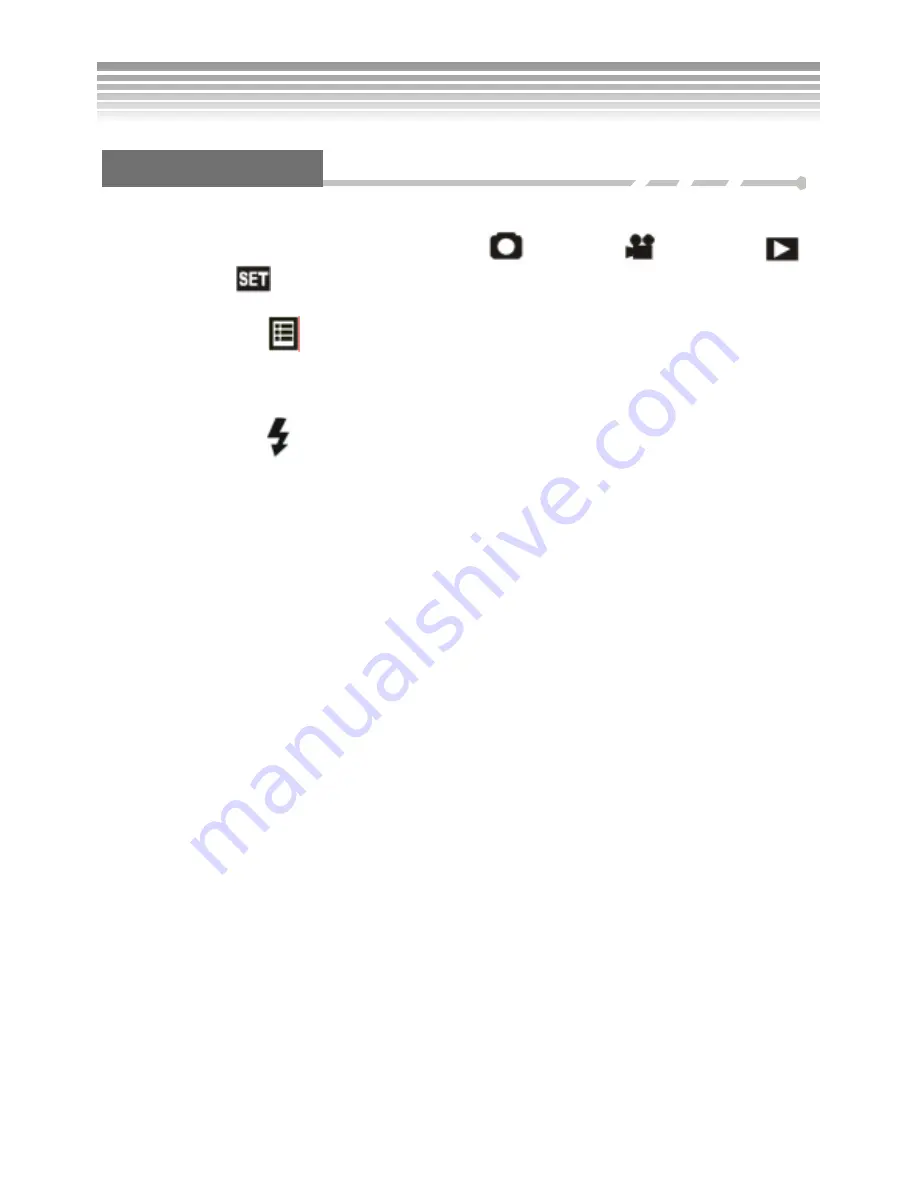
9
Button Operation
■
Mode Switch
There are four modes available, including Photo Mode
, Video Mode
, Review Mode
and Setup Mode
. The LED indicates which mode is in use.
■
Menu button
This displays the selection menu for each of the modes. For details, please refer to menu descriptions in
each mode.
■
Flash Button
There are six selections for the flash mode. Refer to the flash setting for greater detail.
■
Multiple Controller
Besides the menu selection, the Multiple Controller has a quick function. Select “Hint of Info” in the
“Info” to read the function of each button.
■
Zoom Button
The Zoom button is used to adjust the size of the subject.
Digital Camera Overview
(Continued)
Содержание DXG-502
Страница 1: ...1 DXG 502 User s Manual ...
Страница 22: ...21 Menu Index Setup Mode Continued ...
Страница 23: ...22 Setup Mode Continued ...
Страница 24: ...23 Setup Mode Continued ...
Страница 25: ...24 The selected picture will be saved to become the startup picture Setup Mode Continued ...
Страница 40: ...39 Menu Index Record Mode Photo Mode Continued ...
Страница 41: ...40 Advanced Settings Photo Mode Continued ...
Страница 42: ...41 Photo Mode Photo Mode Continued ...
Страница 43: ...42 Photo Mode Twelve built in scenes are provided Photo Mode Continued ...
Страница 44: ...43 Advanced Settings Photo Mode Continued ...
Страница 47: ...46 Menu Index Video Mode Continued ...











































