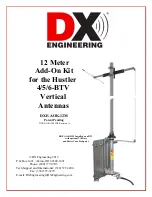- 5 -
5. Install the Hot Rodz™ to the top bracket using a carriage bolt, fender washer, split washer and
wing nut. The Hot Rodz™ fit in the grooves on the bottom side of the bracket. Adjust the length
of the Hot Rodz™ to approximately 1 inch each as shown below. During tuning the Hot Rodz™
will be moved (see the Tuning section on page 7). Hand tighten the wing nut to the Hot Rodz™
are held firmly in place. Install the black tips on the longer ends as shown below.
Attaching to the Hustler Vertical
The orientation of the 12m kit on the Hustler BTV is
important. The positioning of the 12 meter kit must be such
that it does not interfere with the tilting of the antenna. If you
are using a DX Engineering Tilt-Base, tilt the antenna down
to make installation of this kit to the Hustler BTV.
No matter which Hustler BTV model you have, installation
of the 12m kit is identical. The kit upper mounting plate
attaches directly to the vertical just below the 10m trap as
shown using the stainless steel studded band clamps. Final
Adjustment of this upper assembly will be done after you
connect the FLEX-WEAVE™ 12 meter wire from the lower
mounting bracket.
Clean the BTV base section using the included Scotch-
Brite® pad to ensure a good connection. The bottom
mounting bracket is attached to the BTV base section using
the stainless steel studded band clamp as shown.
Note:
Be sure that the connection between the lower
mounting bracket and the BTV base section tubing
is clean and the studded band clamp is tight. Some
surface film may have developed on the BTV tubing
over-time. Poor connections here can cause erratic
readings.
Clean the area using the included Scotch-
Brite® pad and use a small amount of Penetrox A
for good electrical connection between the band
clamp and the antenna base element.