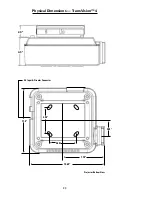31
2D. Connecting the TransVision
™
4 System
A. Connect AC power receptacle to a non-switched 120 VAC outlet using the
power cord provided with the TransVision
™
4 system.
B. Connect the digital input to the TransVision
™
4 processor using the circular
connector of DVI cable.
NOTE: The TransVision
™
4 requires the use of a DWIN DVI cable between the
Projector and the Digital Video Processor to operate correctly !
C. The IR Receiver and the Power LED are located on top of the projector.
D. The POWER LED is a multi-purpose indicator:
• When the LED is dark the AC power to the unit is turned off.
• When the LED is flashing on and off, power is connected and the unit is
in the standby mode.
• When the LED is on the unit is powered on.
• When the LED is flashing fast, the projector lamp failed to ignite. The lamp
may have failed or overheated. In case the lamp is hot, wait approximately
1 minute to turn the unit on. If the lamp has failed, contact your DWIN
dealer or DWIN for a replacement.
LED
Содержание DuoVision
Страница 1: ...DuoVision DuoVision 1 3 Printed in USA...
Страница 2: ......