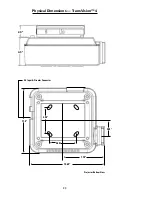21
Special Note for DVI Inputs:
DVI video signals contain image size and position information and generally do
not require adjustments. Occasionally certain DVI input sources may contain extra
lines or unwanted non-picture information, typically appearing as white hori-
zontal lines along the top of the picture. To eliminate this unwanted information,
you should use the
Image Setup
function to adjust the image position or size to
remove these lines.
1. In the
Image Setup
menu, select the
Adjust
option
= On
and adjust the image
as described in the
Image Setup
menu.
Unless you have this specific unwanted non-picture information with DVI sources,
DWIN recommends leaving
Adjust
option
OFF.
Image Setup
Adjust
Off
Image Setup
Adjust
On
H-Position
230
H-Size
1280
V-Position
20
V-size
535
Image Setup
H-Position
230
H-Size
1280
V-Position
20
V-size
535
Содержание DuoVision
Страница 1: ...DuoVision DuoVision 1 3 Printed in USA...
Страница 2: ......