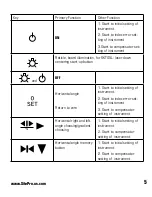www.SitePro.us.com
17
Perpendicularity of aiming axis to horizontal axis(2C)
Fix the instrument on tripod and level. Sight at the object A in normal position (left or
right ways turning are all acceptable,just keep in same way during inspecting,and please
not press ) and read the horizontal angle left
1
.
Loosen vertical and horizontal clamp screws, and reverse the telescope. Sight at the
object A in reversed position and read the horizontal angle value left
2
So: 2C = left
1
-(left
2
180°)
If |2C| < 16”, needless to adjust.
If |2C| ≥ 16”, need to adjust.
In the inverted position rotate flat mirror micro hand wheel so that the inverted mirror
reading
Left
2
= left
2
+C
Take down the cover of the reticule. Adjust the two adjusting screws by loosening one
and tightening the other. Move the reticule to sight at the object A exactly.
Repeat inspection and adjustment until | 2C | <16”. Cover the cover of reticule back.
Vertical index zero compensation
The instrument with vertical disc which be equipped with auto compensation and zero-
storing device,please make inspection as follows:
After precisely leveling the instrument,make the direction of telescope coincide with the
line between center of instrument and screw of any tripod leg (setting as M),then tight
the horizontal clamping knob.
Turn power on,sight at target A and tight the vertical clamping knob,then instrument will
display the vertical angle.
Rotate the screw M slowly in one direction until it gets about 10mm and the instrument
display “TILT”,it means the vertical incline has been out of compensation range.
Then rotate the screw M in the opposite direction,the instrument is operating smoothly if
vertical angle is redisplayed,otherwise, the compensator is abnormal or failure.
The adjustment of the compensator is complicated, please send it to factory for repairing
if it is abnormal or failure.
Содержание SitePro SKT05
Страница 21: ...www SitePro us com 21...
Страница 23: ...www SitePro us com 23...
Страница 24: ...Dave White s SitePro LLC Otterbein IN UM 29SKT05 12 12 mQ Printed in China...