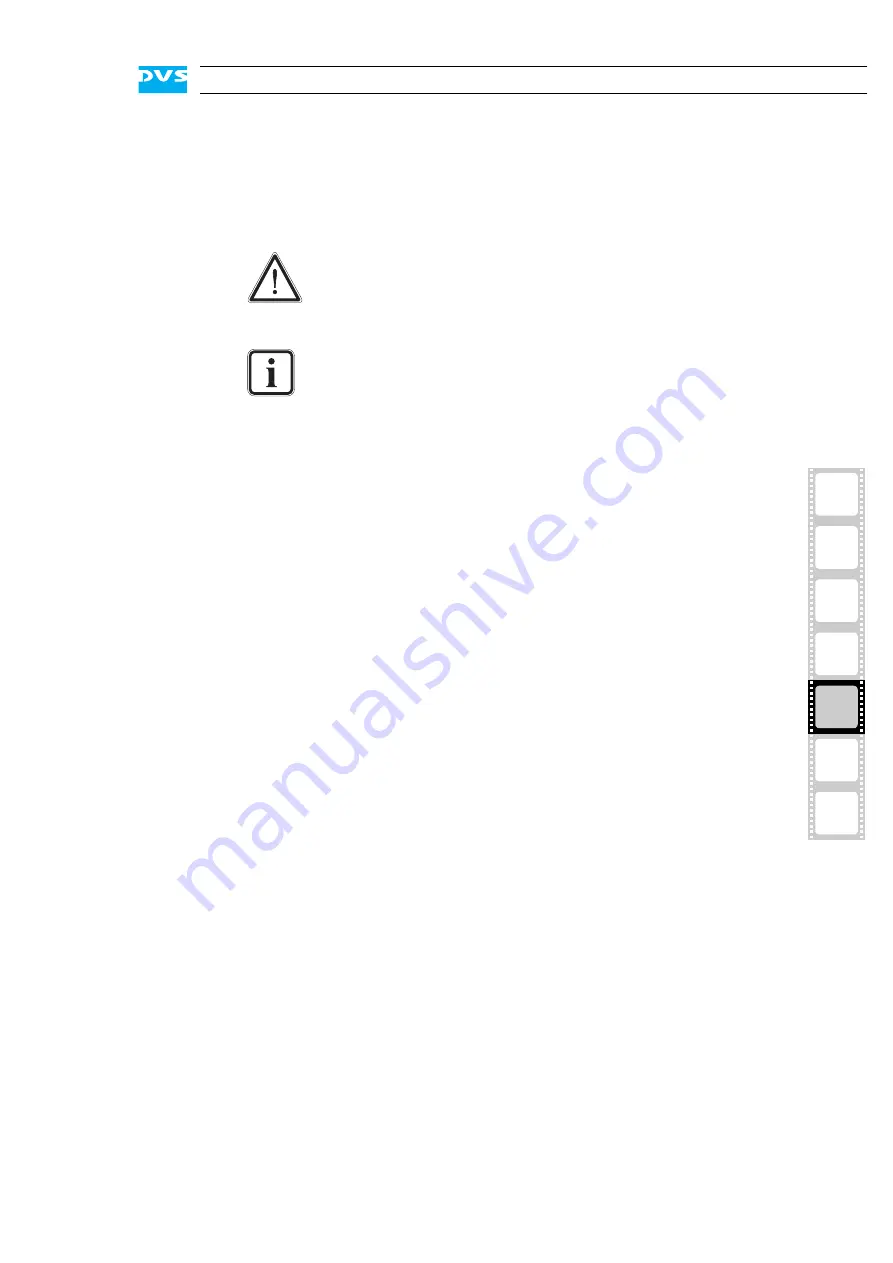
5-9
2
1
3
5
4
Maintenance
I
A
y
Unscrew the finger protection grille from the broken fan and after-
wards screw off the fan from the fan bracket.
y
Replace the broken fan with a new one and reassemble the fan
module: Screw the fan to the fan bracket and afterwards the finger
protection grille to the fan.
y
Re-insert the repaired fan module into the system.
y
Next close the casing of the system as described in section “Closing
the Casing” on page 5-6.
With the last step finished you have successfully replaced the defective
fan module. Once the system is turned on, no alarm should be sounded
anymore.
Only use original manufacturer spare parts. Other spare
parts might damage your system.
See to it that the fan module plugs properly into the system’s
fan interface and that, when completely inserted, the lock-
ing mechanism snaps back into its locked position.
Содержание Pronto3
Страница 1: ...Pronto3 Hardware Guide Version 1 0 Digital Disk Recorder Pronto3 Hardware Guide ...
Страница 2: ......
Страница 6: ......
Страница 8: ......
Страница 36: ...2 18 Pronto3 Hardware Guide ...
Страница 38: ...3 2 Pronto3 Hardware Guide ...
Страница 65: ...A 13 2 1 3 4 5 Appendix I A Figure 3 Figure 4 Figure 5 a b c Box A Box B Box B Box B Box B Box B ...
Страница 68: ...A 16 Pronto3 Hardware Guide ...
Страница 72: ...I 4 Pronto3 Hardware Guide VTR 1 1 warranty 1 7 XLR connectors audio 2 13 ...
















































