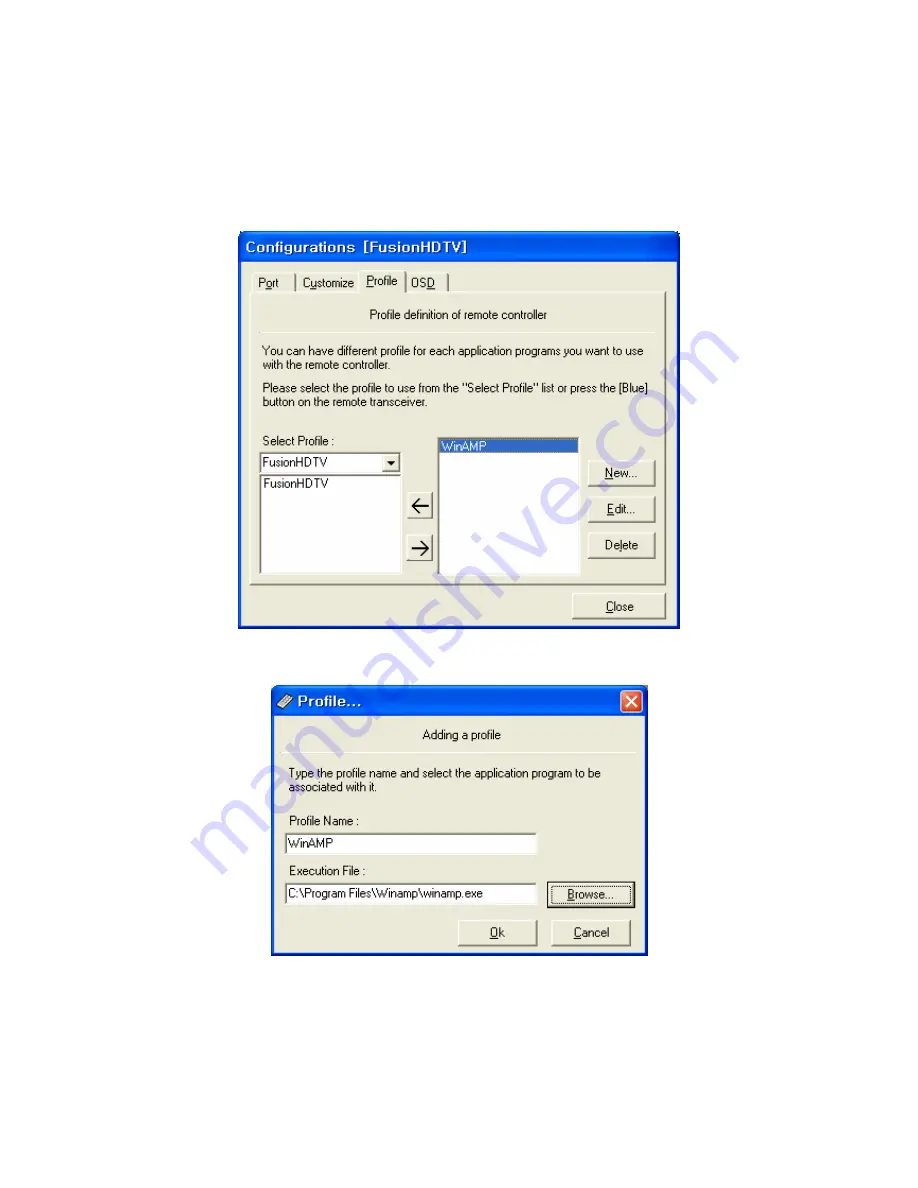
112
4.9.4 Using Customize mode
When you are not using the FusionHDTV, you can use Fusion Remote as the simple replacement of the
keyboard. You can define the key-button mapping of any program you want to use with the FusionRemote.
Please refere to the instruction below.
1) Create the profile you want to define like the picture below.
2) After pressing the New button input the profile name and the execution path of the program. The
program will be started by pressing the red start button of the remote transceiver.
3) After adding the profile please press the <- button to select the profile for key define.
Содержание FusionHDTV
Страница 1: ...usio 1 Before Getting Started 2 Software Installation 3 Hardware Installation 4 Using DigiREC HD...
Страница 15: ...15 9 Select your FusionHDTV card and Press Next to install latest drivers 10 You will see the progress window...
Страница 20: ...20 4 Click on the OK to restart and finish installation...
Страница 29: ...29 FusionHDTV III FusionHDTV DVB T...
Страница 31: ...31 DVB T Lite DVB T USB...
Страница 34: ...34 8 When the Digital Signature Not Found window appears Click on Yes...
Страница 52: ...52 FusionHDTV II FusionHDTV III...
Страница 53: ...53 FusionHDTV DVB T DVB T PLUS...
Страница 54: ...54 DVB T Lite DVB T USB...
Страница 65: ...65 FusionHDTV II FusionHDTV III...
Страница 66: ...66 FusionHDTV DVB T DVB T PLUS DVB T Lite...
Страница 67: ...67 DVB T USB...
Страница 75: ...75 FusionHDTV II FusionHDTV III FusionHDTV DVB T DVB T PLUS...
Страница 118: ...118 Use MP2 Audio format option if you burn the DVD authoring tool Ex Ulead Videostudio 7 SE DVD...








































