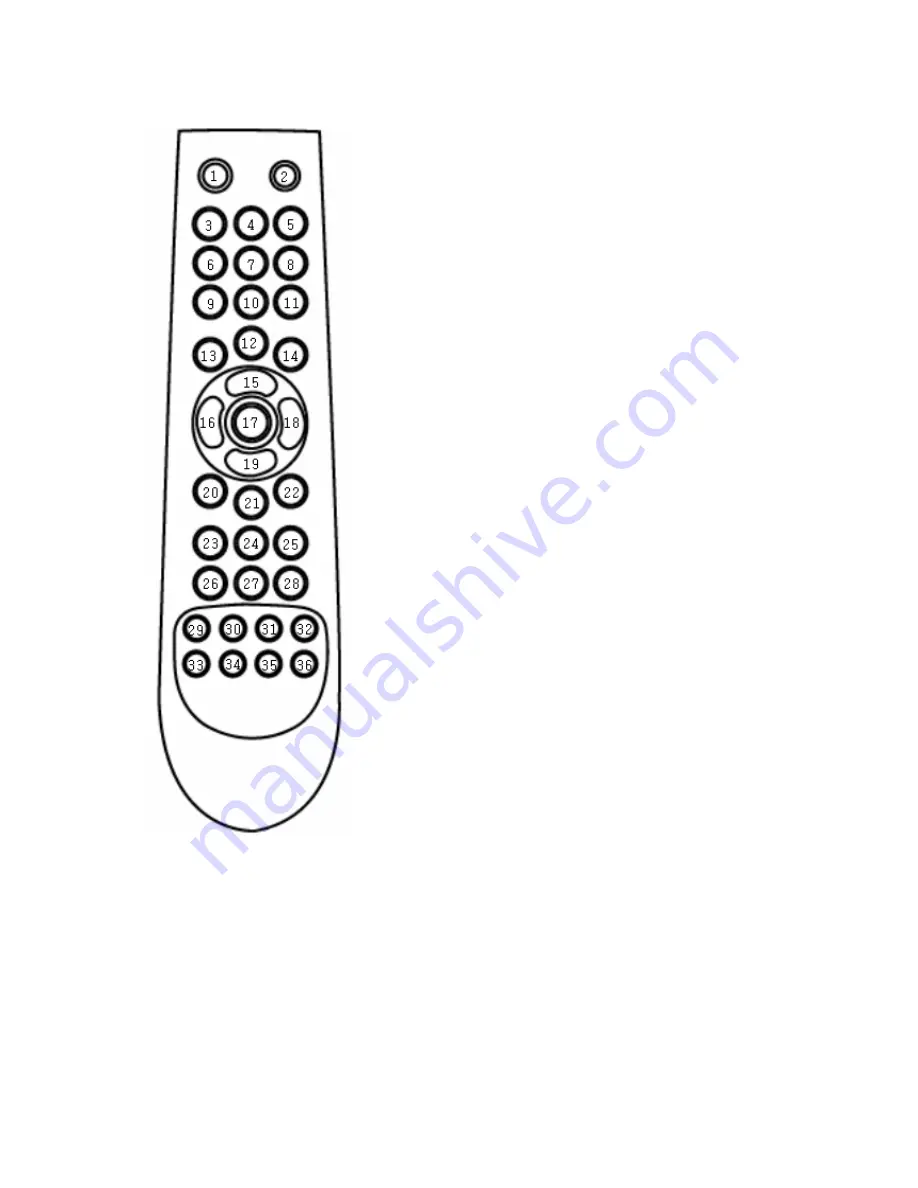
111
4. Window MCE 2005
1) Excute Window MCE2005
2) PC
OFF
3) ~ 12) : Numeric key
13) Pause
14) Record
15) UP arrow key
16) LEFT arrow key
17) Select (Enter key)
18) RIGHT arrow key
19) DOWN arrow key
20) Rewind
21) PLAY
22) Fast Forward
23) Recorded TV
24) Move down one channel
25) Move up one channel
26) Go back to the previous screen or backspace a single
character in search
27) Volume Down
28) Volume Up
29) Guide
30) Mute
31) Fullscreen
32) STOP
33) Exit Window MCE2005
34) My TV
35) My music
36) Change Profile
Содержание FusionHDTV
Страница 1: ...usio 1 Before Getting Started 2 Software Installation 3 Hardware Installation 4 Using DigiREC HD...
Страница 15: ...15 9 Select your FusionHDTV card and Press Next to install latest drivers 10 You will see the progress window...
Страница 20: ...20 4 Click on the OK to restart and finish installation...
Страница 29: ...29 FusionHDTV III FusionHDTV DVB T...
Страница 31: ...31 DVB T Lite DVB T USB...
Страница 34: ...34 8 When the Digital Signature Not Found window appears Click on Yes...
Страница 52: ...52 FusionHDTV II FusionHDTV III...
Страница 53: ...53 FusionHDTV DVB T DVB T PLUS...
Страница 54: ...54 DVB T Lite DVB T USB...
Страница 65: ...65 FusionHDTV II FusionHDTV III...
Страница 66: ...66 FusionHDTV DVB T DVB T PLUS DVB T Lite...
Страница 67: ...67 DVB T USB...
Страница 75: ...75 FusionHDTV II FusionHDTV III FusionHDTV DVB T DVB T PLUS...
Страница 118: ...118 Use MP2 Audio format option if you burn the DVD authoring tool Ex Ulead Videostudio 7 SE DVD...









































