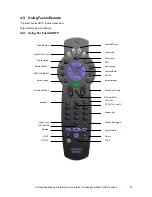All specifications and information are subject to changes without further notices
48
4.8 Cut Editing
You can cut the live recording/broadcast files as well as recorded .tp file with the cut-editing feature of the
FusionHDTV.
1) The cut-editing window will appear if you hit the ‘Cut’ button. (Mark-in/out button also brings the cut-
editing window)
2) You can set the prefix name on the ‘Prefix’ edit-box to generate the prefix of cut-edited file name
automatically.
3) You can set the output folder by pressing the right-side button of output folder edit-box. The
generated cut-edited files will be saved at that folder.
4) Hit the ‘Mark-In’ button to set the start point and ‘Mark -out’ button to set the end point of clip. You
can proceed with multiple clips with this manner.