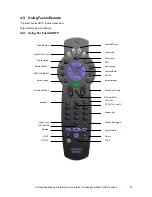All specifications and information are subject to changes without further notices
42
4.4 Record
4.4.1
Manual Record
When you want record On-Air right away, click
(Record button) on FusionHDTV‘s controller.
If you want to terminate recording, click on the “Finish” button. The files recorded within that time will be
saved.If you want to cancel recording, click on the “Cancel” button.
When you click the cancel button while recording, you 'll get a message selecting Yes or No.
EXTEND
: You can extend the recording time while manual/ reservation recording.
DVHS Recording
: After Record target select, If you want record On-Air to DVHS, click
(Record
button) on FusionHDTV‘s controller.
( FusionHDTV5 Lite model doesn’t support the DVHS )
When you want record to DVHS from File, open File and click
(Record button) on FusionHDTV‘s
controller.