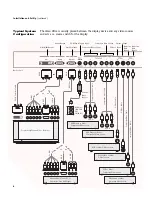Progressively Scanned TV or Projector
Back of Unit
D
V
I-D
I
n
ter
face
C
a
b
le
H
D-
15
H
D
Vi
d
eo
HD Satellite TV Tuner, PC, or
Progressive-Scan DVD Player
DVD Player or Other
Component Video Source
DVD Player or Other
Component Video Source
Universal
Power
Adaptor
AC Mains
(100-240
VAC
50/60 Hz)
Co
mp
on
en
t
Vi
d
eo
Ca
b
le
S-
Vi
d
eo
Ca
b
le
S-
Vi
d
eo
Ca
b
le
S-
Vi
d
eo
Ca
b
le
Co
mp
osite Vi
d
eo
Ca
b
le
Co
mp
osite Vi
d
eo
Ca
b
le
Co
mp
osite Vi
d
eo
Ca
b
le
Y-Pb-Pr
Audio/Video Preamplifier/Processor or AV Receiver
Set-Top Box or
Other S-Video Source
VCR or Other
S-Video Source
Video Game or Other
Composite Video Source
VCR or Other
Composite Video Source
Co
mp
on
en
t Vi
d
eo
Ca
b
le
Co
mp
on
en
t Vi
d
eo
Ca
b
le
5
x
B
N
C
H
D-
15
3
x
R
CA
or
or
D
V
I-D
5
x
B
N
C
H
D-
15
3
x
R
CA
or
or
or
A common variation of this setup is to use an A/V receiver as the switch between all
the sources, with the output of the A/V receiver being the only input to the iScan Ultra.
7
Installation and Set-Up
(continued)
Configuration
Variation with
A/V Receiver
Analog Output
6V DC Power Supply Input
Component Video 1 Input
S-Video 1 Input
Digital/DVI Output
Pass-Thru Input
Component Video 2 Input
S-Video 2 Input
Composite Composite
Video Video
Input 2
Input 1