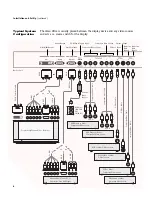Output Control
There are only two outputs for the iScan
Ultra, but there are various formats that
may be used for each. Please consult your
display device’s specifications to determine
which input signal formats it accepts.
Color Space
Display devices generally work in YUV/Y-
Pb-Pr (Component) or RGB color space.
Some can work with both. Consumer
electronics displays generally operate in
YUV/Y-Pb-Pr (Component) color space.
Pressing the Output Control control once
will highlight the color space option, and
using the
▼
and
▲
controls will allow
you to select either YUV/Y-Pb-Pr
(Component) or RGB output from the
iScan Ultra. This option is available for
analog output only.
Sync
Analog displays have a variety of ways to
receive their timing signals: separate sync
(H+V), composite sync (CSY), and sync on
Y/Green (SOG). Pressing the Output
Control button twice will highlight the
Sync option, and using the
▼
and
▲
controls will allow you to select the
output timing scheme compatible with
your display. DVI has only one sync
timing scheme, so there are no options
for this when using DVI.
Curtain
As mentioned under Aspect Ratio Control,
page 11, the iScan Ultra offers a Curtain
control feature that allows you to crop
the left and right edges of the 4:3 image.
This is useful if you are using gray bars
to prevent uneven phosphor burn-in, but
your 4:3 image has some black borders on
the edges. You can use the
▼
and
▲
controls to increase/decrease the width of
the side curtaining to crop the image to
your preference.
Analog/DVI
Selecting this parameter and using the
▼
and
▲
control will select either the
analog VGA output port or the DVI digital
output port.
DVI Format
When using the DVI digital output with
an NTSC video source, there are two out-
put resolution formats that are available.
The two formats available are 720x480p
and 640x480p, selectable as ‘720‘ or ‘640‘.
Some displays with DVI inputs will
assume that the source on that port is a
PC and will not accept 720x480p, a reso-
lution used in consumer electronics, but
not in PCs. In this case, select 640x480p
and the display should work properly.
Note that the standard 480p DVI output
format can only be generated from a
standard NTSC interlaced scan video
signal. The digital output generated from
a PAL or SECAM interlaced scan video
signal has only a single available format,
which is 720x576p @ 50 Hz.
Remote Control
The infrared remote control provided
reproduces the functionality of the 12
buttons on the front panel. It can also
be used to program a suitable universal
remote control.
See pages 10-14, for a complete descrip-
tion of the functionality of each of the
buttons. Please note that the “lock” and
“unlock” feature is not supported by the
remote control.
14
Displays and Controls
(continued)