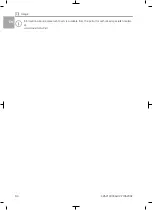❯
Working in controller of the compressor to be
operated as the secondary compressor, move
the switch S1 to the left-hand position (auxiliary
control).
X
X10
S1
Fig. 2: Auxiliary controller
The device is operated via the operating panel of
the main control. The auxiliary control is inactive
(standby button flashing) and cannot be oper-
ated.
9
Commissioning
In many countries technical medical prod-
ucts and electrical devices are subject to
regular checks at set intervals. The owner
must be instructed accordingly.
❯
Carry out an electrical safety check in accord-
ance with applicable local regulations (e.g. the
German Ordinance on the Installation, Opera-
tion and Use of Medical Devices / Medizinpro-
dukte-Betreiberverordnung) and record the
results as appropriate, e.g. in the technical log
book.
❯
Carry out and document the instruction and
handover for the unit.
A sample handover report is included in
the attachment.
9.1
Checking the switch-on/cut-
off pressure
The switch-on/cut-off pressure is preset at the
factory. Check the adjustment during first start-
up.
When the mains plug is connected the compres-
sor will start after a short delay.
❯
Read off the cut-off pressure from the pressure
gauge.
❯
Drain the air from the pressure tank (e.g. via
the condensate drain valve) until the unit starts
and then close it again.
❯
Read off the pressure when the unit starts up.
If the readings deviate from the values preset at
the factory, adjust the values to the factory set-
tings. If other pressure values are required, take
care to observe the maximum pressure differ-
ence.
9.2
Checking the safety valve
The safety valve must be checked to establish
that it is working correctly when the unit is star-
ted up for the first time.
At the factory, the safety valve is set to
10 bar (1 hPa), checked and stamped.
DANGER
Risk of explosion of the pressure tank
and pressure hoses
❯
Do not change the safety valve set-
tings.
Assembly
4252100034L02 2105V002
23
EN