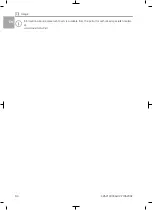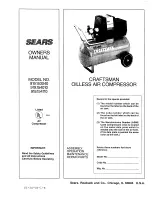+
-
1.
2.
3.
9.5
Monitoring the unit via the
network
The following requirements must be met in order
to monitor the unit on the computer:
– Unit connected to the network
– Current monitoring software installed on the
computer
Combining devices safely
– The overall safety of the unit and its main per-
formance features are independent of the net-
work. The device is designed for operation
independent of a network. However, some of
the functions are not available in this case.
– Incorrect manual configuration can lead to sig-
nificant network problems. The expert knowl-
edge of a network administrator is required for
configuration.
– The data connection utilises part of the band-
width of the network. Interactions with other
medical devices cannot be completely ruled
out. Apply the IEC 80001
‑
1 standard for risk
assessment.
– The device is not suitable for direct connection
to the public Internet.
Network configuration
Various options are available for network configu-
ration:
ü
Automatic configuration via DHCP (recommen-
ded).
ü
Automatic configuration via Auto-IP for direct
connection of unit and computer.
ü
Manual configuration.
❯
Configure the network settings of the unit using
the software or, if available, the touch screen.
❯
Check the firewall and release the ports, if
applicable.
Network protocols and ports
Port
Purpose
Service
45123 UDP,
45124 UDP
Unit recognition and
configuration
1900 UDP
Service detection
SSDP /
UPnP
502 TCP
Unit data
514
1)
UDP
Event protocol data
Syslog
22 TCP
Diagnosis
Telnet,
SSH
123 UDP
Time
NTP
1)
The port can vary depending on the con-
figuration.
Assembly
4252100034L02 2105V002
25
EN