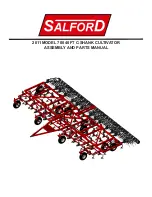4.13
Alarm Output
The computer will open this relay if it detects
The alarm control point closes the digital
output relay on all safety alarms. This relay is
used to turn an alarm light on. After the
problem is resolved, press RESET to reset
the system and turn the alarm output off.
4.14
Fan Control
The fans are controlled by the microcomputer
out put relays. The computer switches fans
on or off based on the discharge pressure
and the fan pressure setpoints. The high (A)
setpoints are where the fans turn on and the
low (B) setpoints are where the fans turn off.
4.15
Chilled Water Reset (Optional) and Customer
Control Interlock
If an analog input is available, the chilled
water temperature setpoint can be raised
automatically by a 0-5 VDC signal provided
by an external controller. The reset signal
must be between 0VDC and 5VDC, with
0VDC being no reset and 5VDC being
maximum reset. The maximum temperature
reset (increase) desired must be stored in
CWR max B setpoint. For example, to raise
the chilled water setpoint from 44
E
F to 50
E
F
(6.0
E
F) with a 5VDC input, a 6.0 is stored in
CWR max setpoint.
CAUTION: The voltage input must never
exceed 5.0VDC.
Control contacts from an external controller
are used to enable or disable operation of
compressors. The wiring diagram specifies
the terminals to which the contacts must be
wired removed. To enable the compressors,
the contacts must be closed. To place the
unit in stand-by mode, open the control
contact.
Note: This control must be used for
automatic control of the package. Do not use
the flow switch to control the package.
4.16
Hot Gas Bypass Control (option)
When hot gas bypass has been supplied with
the package, an output from the computer
controls the solenoid. The solenoid is turned
on if only one compressor is operating and
the target percent capacity of the compressor
drops below the hot gas bypass B setpoint. If
the target percent capacity then climbs above
the hot gas bypass A setpoint, the solenoid is
turned off. Typical setpoints are 45% for the B
setpoint and 80% for the A setpoint.
4.17
Compressor Power Control (No-Stop Alarm)
and Unit Schedule
The control power/schedule feeds power to
the compressor safety and control circuit and
closes the chilled water pump contacts. (See
Field Control Wiring). After power-up, the
relay is held open for 15 seconds to allow for
reset of the high motor temperature safety
switch. The relay is then closed to allow
normal compressor control if the unit
schedule is calling for unit operation.
that a compressor auxiliary contact digital input
stays ON for 15 seconds when the computer is
commanding the compressor to be off. A No-
Stop alarm would then be stored in the alarm
history. This would indicate that either a
hardware problem is forcing the compressor to
run when it should not or that the digital input
is staying on when the compressor is actually
off. When the problem is resolved, press the
RESET button to allow the machine to start.
During normal operation, this output turns
ON/OFF based on the unit schedule of
operation (see Section 3.9).
4.18
Sensor Alarm Shutdown
If the computer measures an analog sensor
value that is outside of a given boundary, the
associated compressors are shutdown. The
computer then stores the alarm code
corresponding to the sensor alarm. The
boundary values are as follows:
Low
High
1. Water temperature sensor
-
-190
E
F
2. Air temperature sensor
25
E
F
180
E
F
3. Suction pressure
-20 psig
See below
4. Discharge pressure
5 psig
-
The high setpoint for the suction pressure
sensor will be triggered if the leaving water
temperature is less than 60
E
F and suction
pressure is greater than 150 psig.
If one of these sensor alarms occurs, it usually
indicates a loose wire, blown fuse, defective
sensor, or faulty analog board.
4.19
External Shutdown Indication (No-Run Alarm)
A No-Run control point error is generated if the
computer tries to start (or run) a compressor
but the compressor is held off by an external
control. The computer determines that the
compressor is not operating if the associated
digital input from the compressor contactor
does not indicate that the contactor is pulled in
(digital input stays OFF), or if the amps of the
compressor are less than about 12 amps. If a
faulty No-run alarm occurs, monitor the digital
input and amps to see which is producing the
fault.
4.20 Fast Unload Solenoid Control
When a compressor starts, it's fast unload
solenoid is energized for 30 seconds to ensure
that the compressor unloads fully. The load
and unload solenoids are de-energized during
this time delay. After the time delay, normal
control of the load/unload solenoids is
restored.
4.21
Low Suction/Discharge Differential Alarm
If the difference between suction and
discharge pressure is less than minimum
differential pressure for 3 minutes while a
compressor is operating, all the compressors
on the affected refrigerant circuit are locked off.
A low differential pressure alarm will be
recorded by the computer and the alarm output
will be turned on. Press RESET to clear the
lockout.
22
Содержание ACDX
Страница 25: ...TYPICAL POWER WIRING ACDX120A...
Страница 26: ...TYPICAL CONTROL WIRING ACDX120A...
Страница 27: ...TYPICAL OPTIONS WIRING ACDX120A...
Страница 28: ...TYPICAL CONTROL WIRING ACDX120B W MICRO...
Страница 29: ...TYPICAL CONTROL WIRING ACDX120B W MICRO...
Страница 30: ...TYPICAL OPTIONS WIRING ACDX120B W MICRO...
Страница 33: ......
Страница 34: ...ACDX AUDX CONDENSER CLEARANCE...
Страница 35: ......
Страница 36: ...ACDX LOAD POINTS...
Страница 37: ...ACDX RUBBER IN SHEAR ISOLATOR...
Страница 38: ...ACDX SPRING ISOLATOR...
Страница 39: ...AUDX LOAD POINTS...
Страница 40: ...AUDX RUBBER IN SHEAR ISOLATOR...
Страница 41: ...AUDX SPRING ISOLATOR...
Страница 44: ...101 Burgess Road Harrisonburg VA 22801 PH 540 434 0711 FAX 540 434 4595 Printed in U S A I O 6193A Issued 9 98...