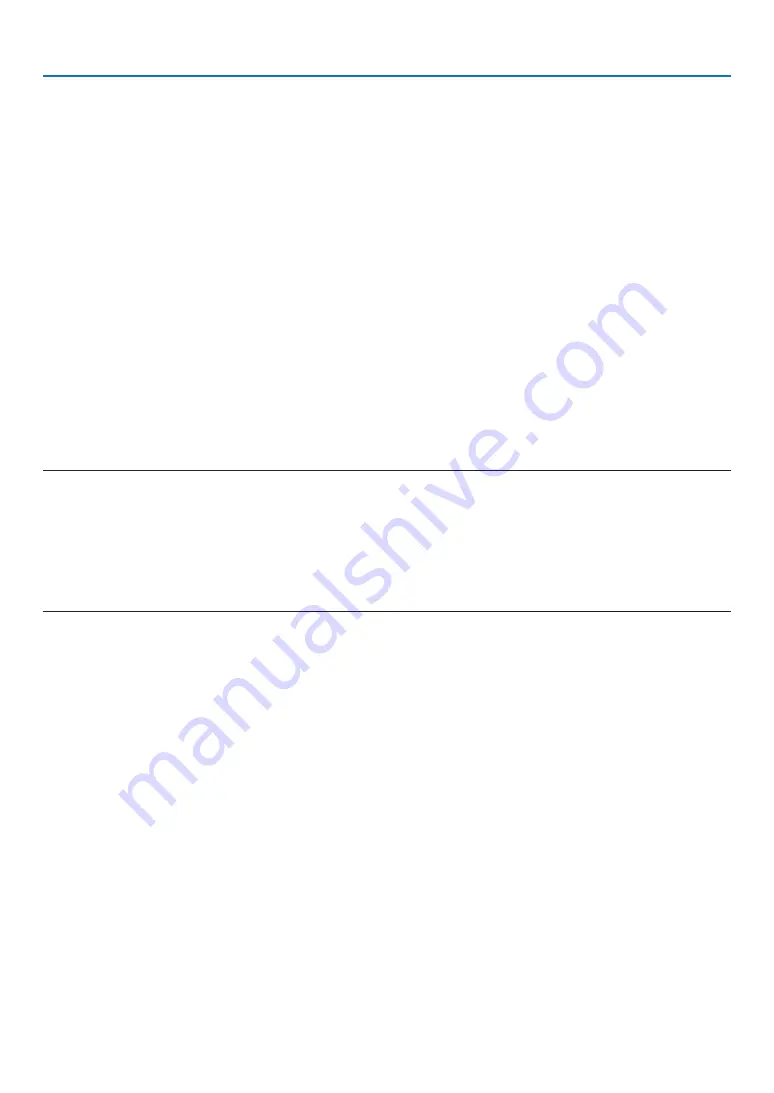
167
8. User Supportware
Using on Mac OS
Step 1: Install Image Express Utility Lite for Mac OS or PC Control Utility Pro 5 on the
computer.
1. Insert the accompanying Projector CD-ROM in your Mac CD-ROM drive.
The CD-ROM icon will be displayed on the desktop.
2. Double-click the CD-ROM icon.
The CD-ROM window will be displayed.
3. Double-click the “Mac OS X” folder.
4. Double-click “Image Express Utility Lite.dmg” or “PC Control Utility.mpkg”.
The installer will start.
5. Click “Next”.
“END USER LICENSE AGREEMENT” screen will be displayed.
6. Read “END USER LICENSE AGREEMENT” and click “Next”.
The confirmation window will be displayed
7. Click “I accept the terms in the license agreement”.
Follow the instructions on the installer screens to complete the installation.
TIP:
• Uninstalling a software program
1. Put the “Image Express Utility Lite” or “PC Control Utility Pro 5” folder to the Trash icon.
2. Put the configuration file of Image Express Utility Lite or PC Control Utility Pro 5 to the Trash icon.
• The configuration file of Image Express Utility Lite is located in “/Users/<your user name>/Library/Preferences/
jp.necds.Image-Express-Utility-Lite.plist”.
• The configuration file of PC Control Utility Pro 5 is located in “/Users/<your user name>/Application Data/NEC
Projector User Supportware/PC Control Utility Pro 5”.
Содержание 6640W
Страница 1: ...Projector 6640W 6645 6645W 6650 User s Manual 6640W_6645_6645W_6650_ User Manual v00 ...
Страница 128: ...116 5 Using On Screen Menu OTHERS PROJECTOR NAME MODEL NO SERIAL NUMBER LAN UNIT TYPE CONTROL ID when CONTROL ID is set ...
Страница 224: ...212 9 Appendix NP PE501X This page left intentionally blank ...






























